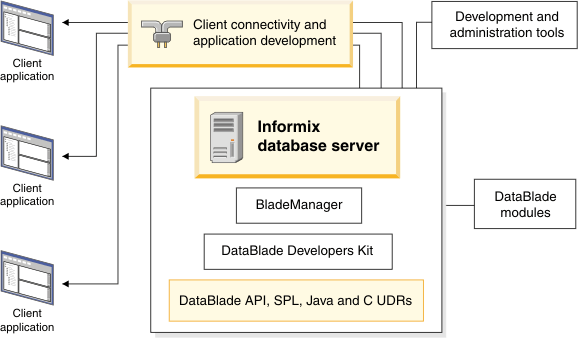
This guide helps you get started with installation of IBM Informix and related products.
IBM® Informix® 11.70 is an extensible, object-relational database server that can run on UNIX, Linux, Mac OS X, and Windows operating systems. Information Management applications can be developed by using Informix with industry-leading application development languages and environments. Language support includes, but is not limited to, SQL, C, C++, .NET, Java™, and PHP.
The following diagram provides an overview of the base architecture of Informix and related products.
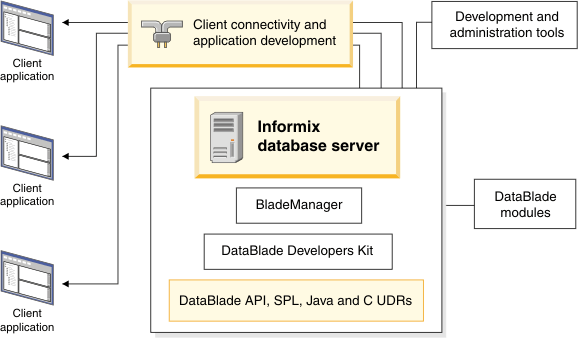
All Informix product packages include the following:
An Informix package includes some or all of the following associated products, depending on which programs are applicable to your operating system:
To download software, follow the directions located at http://www.ibm.com/support/docview.wss?uid=swg24009130.
Get the latest installation and product information in the Informix Information Center at http://publib.boulder.ibm.com/infocenter/idshelp/v117/index.jsp.
For system requirements, go to http://www.ibm.com/support/docview.wss?uid=swg27013343.
Read the release, documentation, and machine notes, which are on your product media and in the Information Center at http://publib.boulder.ibm.com/infocenter/idshelp/v117/topic/com.ibm.relnotes.doc/relnotes.htm. For information about the known and fixed defects, go to http://publib.boulder.ibm.com/infocenter/idshelp/v117/topic/com.ibm.relnotes.doc/relnotes.htm.
Most other products included have readme files in the top directory of the product disk. Read that important information before you begin installation.
To upgrade an earlier version of Informix to Version 11.70, see the Migrating and upgrading section at http://publib.boulder.ibm.com/infocenter/idshelp/v117/index.jsp.
You can install Informix products with or without root privileges, depending on how you intend to use the product.
To start the installation application on your computer:
If you choose not to create and configure an instance during installation, you must configure the database server and initialize disk space after installation is complete.
In a typical install, the database server is up and running after you install it. Monitor the server with the onstat command or with the IBM OpenAdmin Tool (OAT) for Informix. You can stop, start, and quiesce the server as necessary.
UNIX, Linux, or Mac OS X: Run the onmode command to stop the server and the oninit command to start the server. Include command options to customize how the server starts or stops.
Windows: The IBM Informix service automatically stops the server when you shut down your computer and starts the server when Windows starts. You can edit the service properties.
For product support, go to the IBM Support Portal at http://www.ibm.com/support/entry/portal/.
If you have comments or feedback about this guide, you can send an email to docinf@us.ibm.com.
IBM Informix Version 11.70 Licensed Materials - Property of IBM. © Copyright IBM Corp 2008, 2012. U.S. Government Users Restricted Rights - Use, duplication or disclosure restricted by GSA ADP Schedule Contract with IBM Corp. IBM, the IBM logo, ibm.com®, Informix, and DataBlade are trademarks or registered trademarks of International Business Machines Corp., registered in many jurisdictions worldwide. Other product and service names might be trademarks of IBM or other companies. A current list of IBM trademarks is available on the web at "Copyright and trademark information" at http://www.ibm.com/legal/copytrade.shtml. Linux is a trademark of Linus Torvalds in the United States, other countries, or both. Windows is a trademark of Microsoft Corporation in the United States, other countries, or both. Java and all Java-based trademarks and logos are trademarks or registered trademarks of Oracle and/or its affiliates. UNIX is a trademark of The Open Group in the United States and other countries.
Part Number: CF3MBML