About Admin-Scout development
CURSOR Informix Support employees have more than twenty years of experience in supporting and administering Informix databases. We have been developing the Admin-Scout since mid-2015 and the first customer installations took place in 2016.
This was preceded by a set of tools (scripts) that we developed and used to support Informix installations in 24x7 support. In order to bundle our tools under a uniform interface, they were integrated into the Informix OpenAdmin Tool as "CURSOR Plug-Ins". The Informix OAT was a well-known platform through which we could make the CURSOR plug-ins available to Informix administrators in general.
In the meantime the Admin Scout has developed into a stand-alone appliance where nothing reminds of the Informix OAT.
A reworked user interface, significantly new functions - such as the Admin-Scout Dashboard - and new concepts for alerting and data security have been added. There is hardly an area that has not been revised by CURSOR Informix Support. This is especially visible in the replacement of Adobe Flash in the OAT interface or the introduction of an SQL editor with syntax highlighting.
With the release 2.2, from March 2019, the Admin-Scout will only be provided on the basis of the Dojo Framework with HTML5 and without Adobe-Flash.
In the Admin-Scout developer blog we present some new features as articles. A good overview of the enhancements can be found in the article Development and Release Steps, in which we also give a preview of the features of the next version
Do you have any suggestions or improvement requests regarding the Admin-Scout?
Simply write us a few lines in our development request form - we look forward to your suggestions
Your Admin-Scout development team.![]()








 Informix Enterprise Replication is a powerful way to replicate data assets across distributed installations and keep them consistent.
Informix Enterprise Replication is a powerful way to replicate data assets across distributed installations and keep them consistent.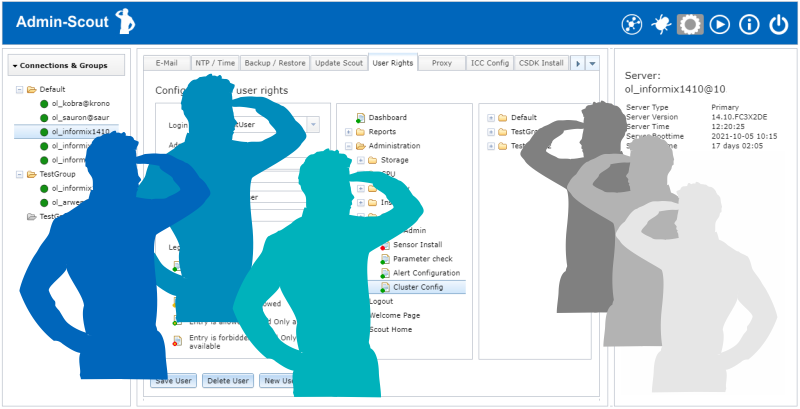 Customized use of the Admin-Scout thanks to the new role concept
Customized use of the Admin-Scout thanks to the new role concept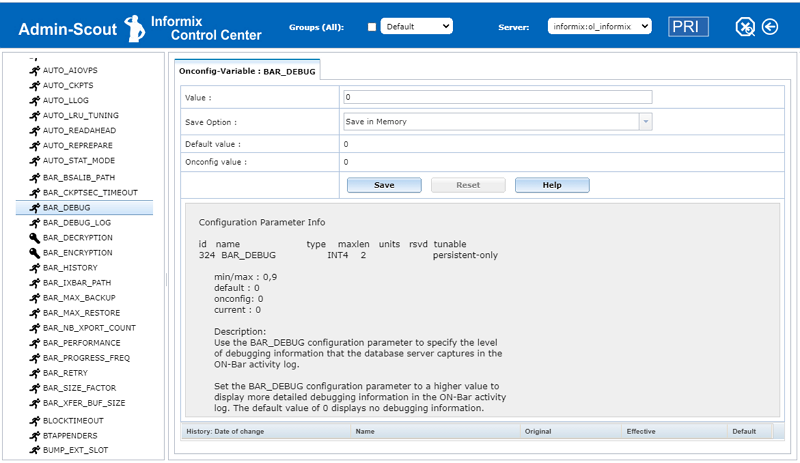 With the ONCONFIG Explorer, Admin-Scout 3.2 offers a completely new module for managing ONCONFIG variables.
With the ONCONFIG Explorer, Admin-Scout 3.2 offers a completely new module for managing ONCONFIG variables.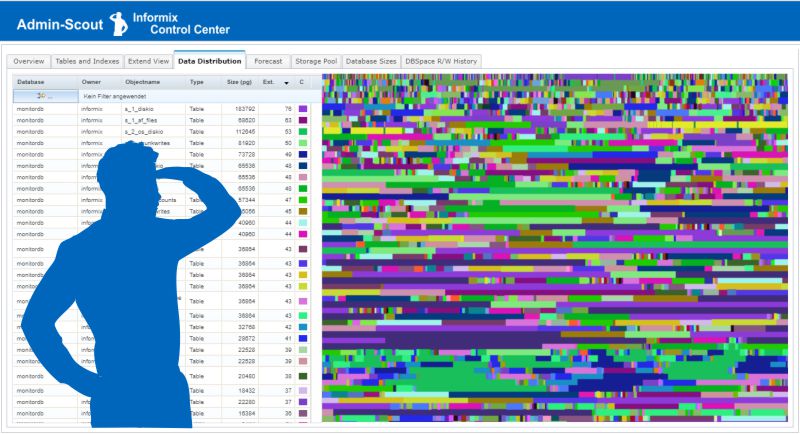 The entire storage administration clearly arranged in one module!
The entire storage administration clearly arranged in one module!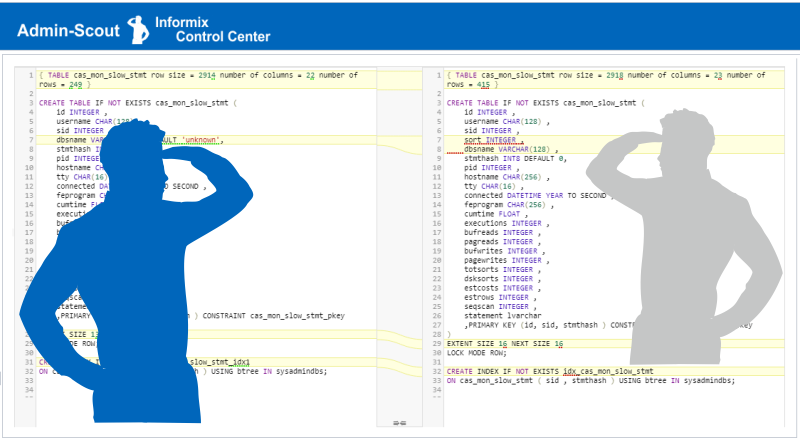 Admin Scout 3.2 offers a long-awaited feature: easy comparison of the databases' structures in different instances.
Admin Scout 3.2 offers a long-awaited feature: easy comparison of the databases' structures in different instances. Development
Development Revised user interface
Revised user interface We asked the question, which areas of an Informix database system have to be administered manually and where is it possible to set up an automated administration? The goal is to achieve increasing automation and independent optimization of the system through an interaction of sensors and tasks.
We asked the question, which areas of an Informix database system have to be administered manually and where is it possible to set up an automated administration? The goal is to achieve increasing automation and independent optimization of the system through an interaction of sensors and tasks. Already in the last versions many improvements were introduced for the security of the Admin Scout. It was very important for us that during a login no more passwords are transferred between Admin-Scout and the browser.
Already in the last versions many improvements were introduced for the security of the Admin Scout. It was very important for us that during a login no more passwords are transferred between Admin-Scout and the browser.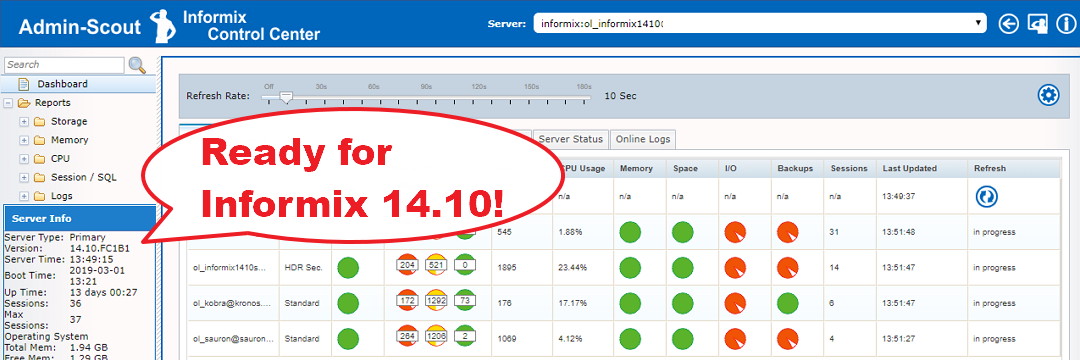 Important features for cluster configuration and better analysis of instances in a group
Important features for cluster configuration and better analysis of instances in a group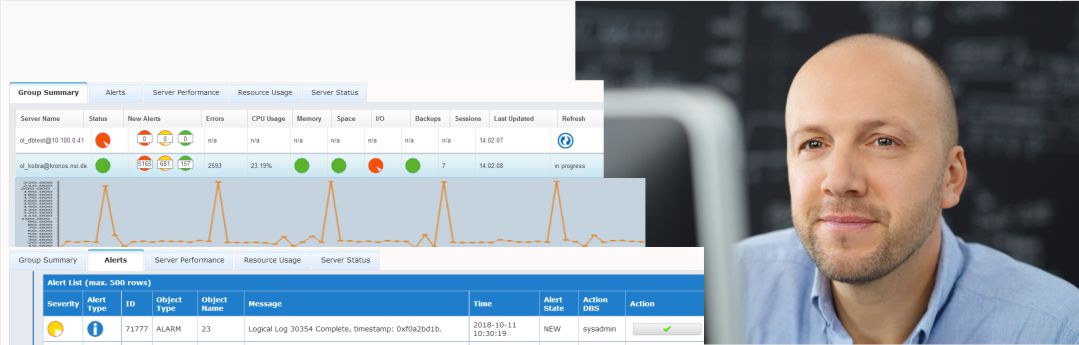 The Admins-Scout Dashboard is an extremely powerful and informative tool that gives you an overview of the state of your Informix servers
The Admins-Scout Dashboard is an extremely powerful and informative tool that gives you an overview of the state of your Informix servers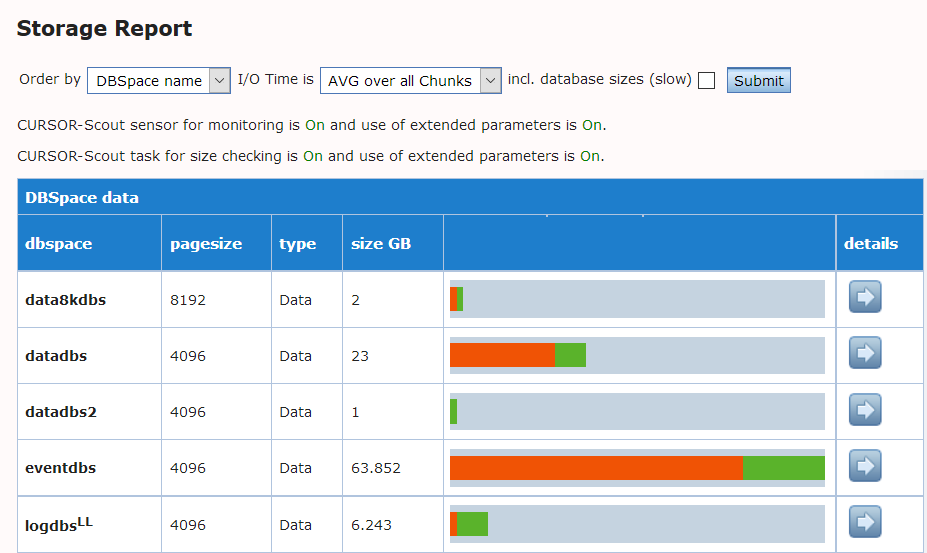 An Admin-Scout feature for fast analysis of DBSpaces
An Admin-Scout feature for fast analysis of DBSpaces


