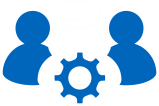DB2 - Problem description
| Problem IT15979 | Status: Closed |
FMM0772W AND FMM1241E LINUX RESTORE FAILURE IF VOLUME GROUPS CONTAIN INACTIVE LOGICAL VOLUMES | |
| product: | |
FLSHCPY DB2 AGE / 5608AC6DB / 41L - DB2 | |
| Problem description: | |
IBM Spectrum Protect Snapshot restore operations on Linux may fail with warning message FMM0772W and the error message FMM1241E indicating that some file systems that should be restored could not be unmounted. IBM Spectrum Protect Snapshot erroneously detects that a volume group does not contain any file system. But in fact the volume group contains multiple logical volumes which some are in state available and file systems are mounted and others are in state NOT available and don't have file systems mounted. This causes IBM Spectrum Protect Snapshot to leave those mentioned file systems mounted during the restore operation which subsequently causes the error message FMM1241E. L2 Diagnostic: The restore log file shows the warning message FMM0772W and the error message FMM1241E: 13:01:30 FMM0749I List of the current file systems on the backed up volume groups ... 13:01:31 FMM0772W The database volume groups do not contain currently any file system. 13:01:31 ut80p0Dvg lv_db_tsp0_new /usr/db/dbinst/db2xyz/p0/ts 13:01:31 FMM0750I List of file systems which will be restored... 13:01:31 lv_db2newfvol_NODE000_new /opt/db2newfvol/db/dbinst/NODE0000 mount_options=rw,... 13:01:31 lvdbtmp_p0_new /usr/dbtmp/dbinst/db2xyz/p0 mount_options=rw,... 13:01:31 lv_db_tsp0_new /usr/db/dbinst/db2xyz/p0/ts mount_options=rw,... 13:01:32 FMM6905I Response to Flash request. 13:01:32 FMM0511I ====>Performing IBM Tivoli Storage FlashCopy(R) Manager RESTORE command. 13:01:32 FMM0236I Disabling the volumes and filesystems ... 13:01:32 FMM0188I Trying to set the semaphore for the critical part of importing/exporting ... 13:01:32 #UNMOUNTING_FS 13:01:35 FMM0172I Start of listing of exported volume groups/unmounting file systems ... 13:01:35 FMM0590I Unmounting the file system /usr/db/dbinst/db2xyz/p0/ts... 13:01:35 FMM0189I Semaphore released. 13:01:35 FMM1241E Unable to unmount the following filesystems: /opt/db2newfvol/db/dbinst/NODE0000 /usr/dbtmp/dbinst/db2xyz/p0 When tracing is enabled the xsflog trace file shows the following: 2016-06-17 13:01:33 INFO Running command '['lvdisplay', 'ut80tmpvg']...' 2016-06-17 13:01:33 DEBUG Command line 'lvdisplay ut80tmpvg' has ended with exit code 0. stdout: --- Logical volume --- LV Path /dev/ut80tmpvg/lv_db2newfvol_NODE000_new LV Name lv_db2newfvol_NODE000_new VG Name ut80tmpvg LV UUID d15IgP-fZvK-U0qn-VxZm-oKLe-Hjb5-9qQo0j LV Write Access read/write LV Creation host, time pc95ut80, 2016-05-23 15:46:09 -0500 LV Status available # open 1 LV Size 4.00 GiB Current LE 1024 Segments 1 Allocation inherit Read ahead sectors auto - currently set to 4096 Block device 253:40 --- Logical volume --- LV Path /dev/ut80tmpvg/lvdata_dck1n0_new LV Name lvdata_dck1n0_new VG Name ut80tmpvg LV UUID xbp3WP-uBKY-VR06-7LDx-KtFq-ZVRv-cBpdDo LV Write Access read/write LV Creation host, time pc95ut80, 2016-05-28 09:17:13 -0500 LV Status NOT available LV Size 5.00 GiB Current LE 1280 Segments 1 Allocation inherit Read ahead sectors auto Affected Releases: FlashCopy Manager / IBM Spectrum Protect Snapshot on Unix/Linux 3.1, 3.2 and 4.1 Initial Impact: Medium Additional Keywords: TSM FCM TDP Tivoli Storage Manager | |
| Problem Summary: | |
****************************************************************
* USERS AFFECTED: *
* Users of IBM Tivoli Storage FlashCopy Manager v3.1.0 trough *
* v4.1.6 for Linux on all applications. *
****************************************************************
* PROBLEM DESCRIPTION: *
* During the restore operation, IBM Tivoli Storage *
* FlashCopy(R) Manager for Linux can end with error message *
* FMM1241E when the production *
* logical volumes on the Linux host are inactive. *
****************************************************************
* RECOMMENDATION: *
* Verify the status of the logical volume using the Logical *
* Volume Manage commands: *
* Example of inactive logical volume: *
* The Linux LVM command "lvdisplay" will show the inactive *
* status of the corresponding logical volumes. *
* Below is an example output of the lvdisplay command: *
* --- Logical volume --- *
* LV Path /dev/ut80tmpvg/lvdata_evm1n0_new *
* LV Name lvdata_evm1n0_new *
* VG Name ut80tmpvg *
* LV UUID *
* xcr3WR-uBKY-VP06-7LBx-QtFq-ZVPv-cArdDo *
* LV Write Access read/write *
* LV Creation host, time pc95ut80, 2016-06-08 09:17:13 -0500 *
* LV Status NOT available *
* LV Size 5.00 GiB *
* Current LE 1280 *
* Segments 1 *
* Allocation inherit *
* Read ahead sectors auto *
****************************************************************
The restore log file shows the warning message FMM0772W and the
error message FMM1241E:
FMM0772W The database volume groups do not contain currently any
file system.
FMM1241E Unable to unmount the following filesystems:
Below is an example of a list of file systems:
/opt/db2opensys/db/pcinst/NODE0000
/usr/dbtmp/pcinst/db2csa/p0 | |
| Local Fix: | |
Identify the reason why the volume group contains a logical volume that is in status 'NOT available'. Remove this logical volume or activate it and create a file system on it and rerun the snapshot restore operation. | |
| Solution | |
| Workaround | |
not known / see Local fix | |
| Timestamps | |
Date - problem reported : Date - problem closed : Date - last modified : | 01.07.2016 10.08.2016 10.08.2016 |
| Problem solved at the following versions (IBM BugInfos) | |
| Problem solved according to the fixlist(s) of the following version(s) | |