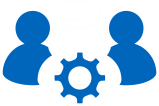DB2 - Problem description
| Problem IT18603 | Status: Closed |
SQL1419N ERROR (REASON CODE 23) IN PURESCALE ENVIRONMENT WHEN USING THE REBUILD OPTION OF THE RESTORE COMMAND. | |
| product: | |
DB2 FOR LUW / DB2FORLUW / B10 - DB2 | |
| Problem description: | |
In a pureScale environment, when attempting to perform a RESTORE
operation using the REBUILD option, an SQL149N error is returned
with reason-code 23:
SQL1419N  The statement, clause, command, API, or function
is not supported in
a DB2 pureScale environment. Reason code = "23".
SQLSTATE=56038
Reason Code 23: A restore operation with the REBUILD option
is not supported in
a DB2 pureScale environment.
The db2diag.log will also display error messages similar to
this:
FUNCTION: DB2 UDB, database utilities, sqludInitCheck,
probe:681
DATA #1 : Sqlcode, PD_TYPE_SQLCODE, 4 bytes
-1419
DATA #2 : Hexdump, 8 bytes
0x00007FA8A0A9EA10 : 75FA FFFF 1700 0000 
FUNCTION: DB2 UDB, database utilities, sqludInitCheck,
probe:681
MESSAGE : SQL1419N  The statement, clause, command, API, or
function is not 
          supported in a DB2 pureScale environment. Reason
code = "".
DATA #1 : SQLCA, PD_DB2_TYPE_SQLCA, 136 bytes
 sqlcaid : SQLCA     sqlcabc: 136   sqlcode: -1419  
sqlerrml: 2
 sqlerrmc: 23
 sqlerrp : sqludIni
 sqlerrd : (1) 0x00000000      (2) 0x00000000      (3)
0x00000000
           (4) 0x00000000      (5) 0x00000000      (6)
0x00000000
 sqlwarn : (1)      (2)      (3)      (4)        (5)      
(6)    
           (7)      (8)      (9)      (10)        (11)  
 sqlstate:      
This issue is addressed in the fixpack inclusive of this APAR,
with restrictions:
Both the RESTORE operation using the REBUILD option, as well as
the ensuing database ROLLFORWARD operation, must be performed on
a member which exists within the database topology of every
backup image involved in the operation.
For example, supposed the restore rebuild operation utilizes two
backup images: backup-image-A has database member topology
{0,1}, and backup-image-B has database member topology
{0,1,2,3}. Then both the restore operation and the ensuing
rollforward operation must be performed on either member-0 or
member-1 (which exist in all backup images). | |
| Problem Summary: | |
**************************************************************** * USERS AFFECTED: * * User using rebuild restore function in pureScale * * environment. * **************************************************************** * PROBLEM DESCRIPTION: * * See Error Description * **************************************************************** * RECOMMENDATION: * * Fixed in Fix Pack inclusive of this APAR * **************************************************************** | |
| Local Fix: | |
| available fix packs: | |
DB2 Version 11.1 Mod 2 Fix Pack 2 for Linux, UNIX, and Windows | |
| Solution | |
This problem is first fixed in V11.1 Mod 2 Fix Pack 2. | |
| Workaround | |
not known / see Local fix | |
| Timestamps | |
Date - problem reported : Date - problem closed : Date - last modified : | 28.12.2016 25.07.2017 25.07.2017 |
| Problem solved at the following versions (IBM BugInfos) | |
| Problem solved according to the fixlist(s) of the following version(s) | |