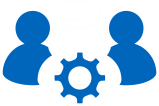DB2 - Problem description
| Problem IT19268 | Status: Closed |
IN PURESCALE ENVIRONMENT: DB2PD -REORGS DOESN'T SHOW REORG INFORMATION AFTER RUNNING ONLINE REORG SECOND TIME | |
| product: | |
DB2 FOR LUW / DB2FORLUW / A50 - DB2 | |
| Problem description: | |
Customer is running a pureScale server with db2level: 10.5 FP4.
He reports:
db2 "reorg <table> inplace allow write access start"
db2pd -d <db> -reorg --- reorg information shows in
db2pd output
db2 "reorg <table> inplace pause "
db2pd -d <db> -reorg --- reorg information shows in
db2pd output
db2 "reorg <table> inplace allow write access resume "
db2pd -d <db> -reorg -- no reorg information shows in
db2pd output
I can reproduce the problem with the latest build "DB2
v10.5.0.8", The problem only happens on a pureScale env.
db2 create db fdb1
db2 "create table test (c1 int, c2 char(10))"
>> insert 2M rows into the table
db2 -v "reorg table TEST inplace allow write access start" ;
db2pd -d fdb1 -reorg ; db2 -v "reorg table TEST inplace pause "
; db2pd -d fdb1 -reorg ;
$ db2 -v "reorg table TEST inplace allow write access start" ;
db2pd -d fdb1 -reorg ; db2 -v "reorg table TEST inplace pause "
; db2pd -d fdb1 -reorg ;
reorg table TEST inplace allow write access start
DB20000I The REORG command completed successfully.
DB21024I This command is asynchronous and may not be effective
immediately.
Database Member 0 -- Database FDB1 -- Active -- Up 0 days
00:01:28 -- Date 2015-03-11-00.58.17.334289
Table Reorg Information:
Address TbspaceID TableID PartID MasterTbs MasterTab
TableName Type IndexID TempSpaceID
0x077000004F8DCD00 2 4 n/a n/a n/a TEST
Online 0 2
Table Reorg Stats:
Address TableName Start End
PhaseStart MaxPhase Phase CurCount MaxCount
Status Completion
0x077000004F8DCD00 TEST 03/11/2015 00:58:16 n/a
n/a n/a n/a 704 14391
Started 0
reorg table TEST inplace pause
DB20000I The REORG command completed successfully.
DB21024I This command is asynchronous and may not be effective
immediately.
Database Member 0 -- Database FDB1 -- Active -- Up 0 days
00:01:28 -- Date 2015-03-11-00.58.17.771606
Table Reorg Information:
Address TbspaceID TableID PartID MasterTbs MasterTab
TableName Type IndexID TempSpaceID
0x077000004F8DCD00 2 4 n/a n/a n/a TEST
Online 0 2
Table Reorg Stats:
Address TableName Start End
PhaseStart MaxPhase Phase CurCount MaxCount
Status Completion
0x077000004F8DCD00 TEST 03/11/2015 00:58:16
03/11/2015 00:58:17 n/a n/a n/a 895
14391 Paused 0
$ db2 -v "reorg table TEST inplace allow write access
resume";db2pd -d fdb1 -reorg reorg table TEST inplace allow
write access resume
DB20000I The REORG command completed successfully.
DB21024I This command is asynchronous and may not be effective
immediately.
Database Member 0 -- Database FDB1 -- Active -- Up 0 days
00:01:39 -- Date 2015-03-11-00.58.28.492499
Table Reorg Information:
Address TbspaceID TableID PartID MasterTbs MasterTab
TableName Type IndexID TempSpaceID
Table Reorg Stats:
Address TableName Start End
PhaseStart MaxPhase Phase CurCount MaxCount
Status Completion
==> reorg information doesn't show up in db2pd output
$ db2 get snapshot for tables on fdb1
Table Snapshot
First database connect timestamp = 03/11/2015
00:56:49.165245
Last reset timestamp =
Snapshot timestamp = 03/11/2015
01:00:34.178653
Database name = FDB1
Database path =
/net2/d_TMP/TMP/ad920634/ad920634/NODE0000/SQL00001/MEMBER0000/
Input database alias = FDB1
Number of accessed tables = 0
==> also not show in snapshot output
==> start a new reorg, still cannot see the reorg information:
$ db2 -v "reorg table TEST inplace allow write access start" ;
db2pd -d fdb1 -reorg reorg table TEST inplace allow write access
start
DB20000I The REORG command completed successfully.
DB21024I This command is asynchronous and may not be effective
immediately.
Database Member 0 -- Database FDB1 -- Active -- Up 0 days
00:04:45 -- Date 2015-03-11-01.01.34.699291
Table Reorg Information:
Address TbspaceID TableID PartID MasterTbs MasterTab
TableName Type IndexID TempSpaceID
Table Reorg Stats:
Address TableName Start End
PhaseStart MaxPhase Phase CurCount MaxCount
Status Completion
After deactivate & activate the database, db2pd turns back to
show reorg information. | |
| Problem Summary: | |
**************************************************************** * USERS AFFECTED: * * ALL * **************************************************************** * PROBLEM DESCRIPTION: * * See Error Description * **************************************************************** * RECOMMENDATION: * * Upgrade to Db2 10.5 Fix Pack 9 or higher * **************************************************************** | |
| Local Fix: | |
| Solution | |
First fixed in Db2 10.5 Fix Pack 9 | |
| Workaround | |
not known / see Local fix | |
| Timestamps | |
Date - problem reported : Date - problem closed : Date - last modified : | 15.02.2017 29.09.2017 29.09.2017 |
| Problem solved at the following versions (IBM BugInfos) | |
9.0. | |
| Problem solved according to the fixlist(s) of the following version(s) | |