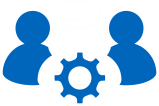DB2 - Problem description
| Problem IT20342 | Status: Closed |
IMPORT AND EXPORT FAIL WITH SQL1031N WHEN CONNECTING TO DB BY DB2DSDRIVER.CFG. | |
| product: | |
DB2 FOR LUW / DB2FORLUW / A10 - DB2 | |
| Problem description: | |
Data Server Clients and Servers can connect to remote database
by using db2dsdriver.cfg, but IMPORT/EXPORT commands fail to
SQL1031N.
The following steps illustrate this problem.
1. Prepare db2dsdriver.cfg like as below on Data Server Clients
or Servers
2. Connect to the database, then perform export.
db2 connect to sample user using
Database Connection Information
Database server = DB2/AIX64 10.5.1
SQL authorization ID = DB2INST1
Local database alias = SAMPLE
db2 "export to org.ixf of ixf select * from org"
SQL1031N The database directory cannot be found on the
indicated file system.
SQLSTATE=58031
This error can be bypassed by adding a database catalog as
below:
db2 catalog tcpip node db2srv remote db2srv server 50000
db2 catalog database sample at node db2srv
NOTE:
Data Server Drivers has a restriction that does not support
db2Import/db2Export nor db2Load APIs.
But this restriction should not be applied to Data Server
Clients and Servers. Please see the following page for details
of the restrictions on Data Server Drivers.
IBM Data Server Driver restrictions
http://pic.dhe.ibm.com/infocenter/db2luw/v10r5/topic/com.ibm.swg
.im.dbclient.install.doc/doc/r0054687.html | |
| Problem Summary: | |
**************************************************************** * USERS AFFECTED: * * Users who use IMPORT/EXPORT utilities, and connecting to the * * database by using db2dsdriver.cfg. * **************************************************************** * PROBLEM DESCRIPTION: * * See Error Description * **************************************************************** * RECOMMENDATION: * * Upgrade to 10.5FP4 or later. * **************************************************************** | |
| Local Fix: | |
Catalog the database name in the database catalog. | |
| Solution | |
| Workaround | |
not known / see Local fix | |
| BUG-Tracking | |
forerunner : IC97408 follow-up : | |
| Timestamps | |
Date - problem reported : Date - problem closed : Date - last modified : | 25.04.2017 25.04.2017 25.04.2017 |
| Problem solved at the following versions (IBM BugInfos) | |
| Problem solved according to the fixlist(s) of the following version(s) | |