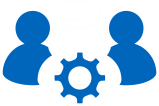DB2 - Problem description
| Problem IT20939 | Status: Closed |
AUTHENTICATION VERY SLOW WITH HIGH CPU USAGE ON CERTAIN ZSERIES HARDWARE | |
| product: | |
DB2 FOR LUW / DB2FORLUW / A50 - DB2 | |
| Problem description: | |
Encryption for DB2 can be very slow with high CPU usage on zSeries hardware. It is a side effect of very slow entropy gathering on some zSeries machines. This can occur with GSKit build 8.0.50.77 or older. Random numbers are important in cryptography and there are definitions on what constitutes a true random number. GSKit will use hardware to help generate the random number. GSKit will check to make sure the number is truely random and if not then it will keep generating random numbers until it gets a true random number, hence the cause of the high CPU usage. | |
| Problem Summary: | |
**************************************************************** * USERS AFFECTED: * * ALL * **************************************************************** * PROBLEM DESCRIPTION: * * See Error Description * **************************************************************** * RECOMMENDATION: * * Upgrade to Db2 10.5 Fix Pack 9 or higher. * **************************************************************** | |
| Local Fix: | |
| Solution | |
First fixed in Db2 10.5 Fix Pack 9
After Installing Fix Pack 9, do the following.
1. Edit the ICCSIG.txt file in the N/icc/icclib/ directory and
add these lines at
the bottom (Note this file is signed so be careful when you
edit it):
ICC_LOOPS=1
ICC_SHIFT=8
For example:
vi <gskit install location>/N/icc/icclib/ICCSIG.txt
...
...
#Do not edit before this line
#
ICC_LOOPS=1
ICC_SHIFT=8
Please note: These settings have been tested on a NEW
zSeries machine but they
may not work on all zSeries hardware (older
machines in particular)
so this will need to be done on a case by case
basis for machines
which exhibit the problem.
Do NOT make these settings the default for
zSeries.
Customers with multiple generations of zSeries
machines will need to
to apply this fix selectively.
2. Add the following line in $INSTHOME/sqllib/db2profile
export ICC_IGNORE_FIPS=YES
3. Set Db2 registry variable DB2ENVLIST=ICC_IGNORE_FIPS, and
recycle DB2 Instance.
$INSTHOME/sqllib/db2profile
db2set DB2ENVLIST=ICC_IGNORE_FIPS
db2stop
db2start | |
| Workaround | |
not known / see Local fix | |
| Timestamps | |
Date - problem reported : Date - problem closed : Date - last modified : | 08.06.2017 29.09.2017 10.04.2018 |
| Problem solved at the following versions (IBM BugInfos) | |
9.0. | |
| Problem solved according to the fixlist(s) of the following version(s) | |