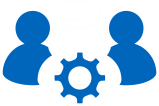DB2 - Problem description
| Problem IT33888 | Status: Closed |
NO OPTION TO CONFIGURE CLI KEYWORD SSLSERVERCERTIFICATE VIA MICROSOFT ODBC ADMINISTRATOR | |
| product: | |
DB2 CONNECT / DB2CONNCT / B50 - DB2 | |
| Problem description: | |
Using Microsoft odbc administrator one can configure ODBC DSN and add/update/delete various keywords or parameters in advanced settings tab. From Microsoft odbc administrator one can configure keyword like security =SSL , but not SSLServerCertificate keyword which is needed for communication over SSL to DB2 using SSLServerCertificate keyword. Though SSLServerCertificate can be configured either in db2cli.ini or db2dsdriver.cfg directly, it is preferable to provide this keyword for ease of access via Microsoft odbc administrator. | |
| Problem Summary: | |
**************************************************************** * USERS AFFECTED: * * 2 * **************************************************************** * PROBLEM DESCRIPTION: * * See Error Description * **************************************************************** * RECOMMENDATION: * * DB2 v11.5.7 will contain the fix to configure * * SSLServerCertificate via Microsoft odbc administrator . * **************************************************************** | |
| Local Fix: | |
1) Use SSLServerCertificate keyword under DSN section in
db2cli.ini .
OR
2) Use SSLServerCertificate keyword in dsn alias section in
db2dsdriver.cfg .
Here is the example in db2dsdriver.cfg where port 60001 is SSL
port .
Example
Use db2cli validate command to verify SSL connectivity .
db2cli validate -dsn ssltest -connect -user username -passwd
mypassword | |
| Solution | |
| Workaround | |
**************************************************************** * USERS AFFECTED: * * 2 * **************************************************************** * PROBLEM DESCRIPTION: * * See Error Description * **************************************************************** * RECOMMENDATION: * * DB2 v11.5.7 will contain the fix to configure * * SSLServerCertificate via Microsoft odbc administrator . * **************************************************************** | |
| Comment | |
Using Microsoft odbc administrator one can configure ODBC DSN and add/update/delete various keywords or parameters in advanced settings tab. From Microsoft odbc administrator one can configure keyword like security =SSL , but not SSLServerCertificate keyword which is needed for communication over SSL to DB2 using SSLServerCertificate keyword. Though SSLServerCertificate can be configured either in db2cli.ini or db2dsdriver.cfg directly, it is preferable to provide this keyword for ease of access via Microsoft odbc administrator. | |
| Timestamps | |
Date - problem reported : Date - problem closed : Date - last modified : | 13.08.2020 08.12.2021 08.12.2021 |
| Problem solved at the following versions (IBM BugInfos) | |
| Problem solved according to the fixlist(s) of the following version(s) | |