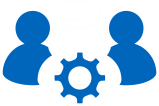DB2 - Problem description
| Problem IT36041 | Status: Closed |
ALTER TABLESPACE WITH NO FILE SYSTEM CACHING OPTION FAILS ON LINUX390 | |
| product: | |
DB2 FOR LUW / DB2FORLUW / B50 - DB2 | |
| Problem description: | |
When executing an ALTER TABLESPACE command with the NO FILE
SYSTEM CACHING option, in a specific configuration (below),
error SQL1723 ("not supported in current environment") is
returned.
This unexpected error can occur in the following configuration:
* Linux 390
* MLN multi-member environment
* DB2_4K_DEVICE_SUPPORT registry variable not set or set to OFF
There will be a sequence of db2diag.log messages as a result of
this failure, starting with these two messages:
2021-02-18-17.13.19.258585+000 I133026A482 LEVEL: Error
(OS)
PID : 147953 TID : 4395618003216 PROC :
db2wdog 4 [db2inst1]
INSTANCE: db2inst1 NODE : 004
HOSTNAME: single
EDUID : 2 EDUNAME: db2wdog 4 [db2inst1]
FUNCTION: DB2 UDB, base sys utilities, sqleWatchDog, probe:150
CALLED : OS, -, mknod
OSERR : EEXIST (17) "File exists"
MESSAGE : Failure creating the node file.
DATA #1 : File name, 17 bytes
/tmp/db2_dio_fd45 | |
| Problem Summary: | |
**************************************************************** * USERS AFFECTED: * * Linux390 in a DPF MLN configuration. * **************************************************************** * PROBLEM DESCRIPTION: * * See Error Description * **************************************************************** * RECOMMENDATION: * * 1) Upgrade to Db2 Version 11.5.6.0 * * 2) Drop and create the tablespace in NO FILE SYSTEM CACHING * * mode. (This requires all objects in the tablespace to be * * dropped.) * * 3) Retry the command. (A brute force effort may be required * * and may never be successful because this is a timing issue.) * **************************************************************** | |
| Local Fix: | |
1) Drop and recreate the tablespace in NO FILE SYSTEM CACHING mode. (Caution - this requires all objects in the tablespace to be dropped, recreated and repopulated). 2) Retry the command. (A brute force effort may be required, and may not be successful, since the root cause is a timing issue.) | |
| Solution | |
| Workaround | |
**************************************************************** * USERS AFFECTED: * * Linux390 in a DPF MLN configuration. * **************************************************************** * PROBLEM DESCRIPTION: * * See Error Description * **************************************************************** * RECOMMENDATION: * * 1) Upgrade to Db2 Version 11.5.6.0 * * 2) Drop and create the tablespace in NO FILE SYSTEM CACHING * * mode. (This requires all objects in the tablespace to be * * dropped.) * * 3) Retry the command. (A brute force effort may be required * * and may never be successful because this is a timing issue.) * **************************************************************** | |
| Comment | |
Problem was first fixed in Db2 Version 11.5.6.0. | |
| Timestamps | |
Date - problem reported : Date - problem closed : Date - last modified : | 25.02.2021 18.06.2021 18.06.2021 |
| Problem solved at the following versions (IBM BugInfos) | |
| Problem solved according to the fixlist(s) of the following version(s) | |