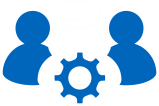DB2 - Problem description
| Problem IT36094 | Status: Closed |
DB2CLUSTER -CFS -LIST -IGNOREMOUNTERROR -HOST FAILS WITH INTERNAL DB2CLUSTER ERROR | |
| product: | |
DB2 FOR LUW / DB2FORLUW / B10 - DB2 | |
| Problem description: | |
Internal db2cluster error is returned when running the following command specifying hostname of the local server. "db2cluster -CFS -LIST -IGNOREMOUNTERROR -HOST " eg. Running the following command on a server "myhost01" will fail. >./db2cluster -CFS -LIST -IGNOREMOUNTERROR -HOST myhost01 There was an internal db2cluster error. Refer to the diagnostic logs (db2diag.log or /tmp/ibm.db2.cluster.*) and the DB2 Information Center for details. A diagnostic log has been saved to '/tmp/ibm.db2.cluster.orvaea'. > But if we specify a remote hostname, it works. > ./db2cluster -CFS -LIST -IGNOREMOUNTERROR -HOST remote00 Host 'remote00' is not set to ignore any mount errors. > Error message in /tmp/ibm.db2.cluster.orvaea. ---------------------------------------------------------------- ---------------- 2019-10-16-16.55.17.803530+540 E2786A1555 LEVEL: Severe PID : 22282664 TID : 1 PROC : db2cluster INSTANCE: NODE : 000 HOSTNAME: myhost01 EDUID : 1 FUNCTION: DB2 UDB, high avail services, sqlhaExecuteCommandLocal, probe:1161 RETCODE : ZRC=0x8100000E=-2130706418=SQLZ_RC_SECUR "Bad Security on Conv" DATA #1 : String, 7 bytes /bin/ls DATA #2 : String, 28 bytes /var/mmfs/etc/ignoreAnyMount DATA #3 : signed integer, 8 bytes 6 DATA #4 : unsigned integer, 4 bytes 0 DATA #5 : Boolean, 1 bytes true DATA #6 : unsigned integer, 8 bytes 0 DATA #7 : SQLHA Remote Command Output, PD_TYPE_SQLHA_COMMAND_RESPONSE, 3508 bytes commandResponse->callRC: 0x00000000 commandResponse->output: NOT_POPULATED DATA #8 : Hex integer, 4 bytes 0x00000000 DATA #9 : Hex integer, 4 bytes 0x00000000 CALLSTCK: (Static functions may not be resolved correctly, as they are resolved to the nearest symbol) [0] 0x09000000289ED680 sqlhaExecuteCommandLocal__FPcT1P22SQLHA_COMMAND_RESPONSEUlCbPCc + 0x680 [1] 0x09000000289F00A0 sqlhaExecuteCommand + 0x3E0 [2] 0x09000000289EF778 sqlhaExecuteCommandSet__FP17SQLHA_COMMAND_SET + 0x5D8 [3] 0x090000002FEE7DE4 db2haCFSIgnoreMountErrorOps + 0xAC4 [4] 0x000000010011E5DC sqlhaCFSCallFunctionDirect + 0x45C [5] 0x000000010011DC30 sqlhaCFSCallFunction + 0xC30 [6] 0x000000010012CF58 sqlhaCFSIgnoreMountErrorOps + 0x18 [7] 0x0000000100210000 sqlhaUICFSIgnoreMountErrorOps__FP9sqlhaUICB + 0x5E0 [8] 0x0000000100004628 main + 0x3228 [9] 0x00000001000002F8 __start + 0x70 2019-10-16-16.55.17.804917+540 I4342A1737 LEVEL: Error PID : 22282664 TID : 1 PROC : db2cluster INSTANCE: NODE : 000 HOSTNAME: myhost01 EDUID : 1 FUNCTION: DB2 UDB, high avail services, db2haCFSIgnoreMountErrorOps, probe:50 MESSAGE : ECF=0x9000052E=-1879046866=ECF_SQLHA_FAILED SQLHA API call error DATA #1 : String, 32 bytes Remote command execution failed. DATA #2 : Codepath, 8 bytes 0 DATA #3 : Hex integer, 4 bytes 0x820001A9 DATA #4 : unsigned integer, 4 bytes 1 DATA #5 : unsigned integer, 4 bytes 1 DATA #6 : String, 5 bytes psm01 DATA #7 : String, 7 bytes /bin/ls DATA #8 : String, 0 bytes Object not dumped: Address: 0x090000002FEEFCC4 Size: 0 Reason: Zero-length data DATA #9 : SQLHA Remote Command Set, PD_TYPE_SQLHA_COMMAND_SET, 290200 bytes commandSet->numCommands: 1 commandSet->options: NO THREAD commandSet->options: LOCAL commandSet->options: FORCE USR/BIN/SSH commandSet->previousDb2RshCmd: DATA #10: SQLHA Remote Command Output, PD_TYPE_SQLHA_COMMAND_RESPONSE, 3508 bytes commandResponse->callRC: 0x820001A9 commandResponse->output: NOT_POPULATED DATA #11: String, 0 bytes Object not dumped: Address: 0x0FFFFFFFFFFABE60 Size: 0 Reason: Zero-length data CALLSTCK: (Static functions may not be resolved correctly, as they are resolved to the nearest symbol) [0] 0x090000002FEE7B54 db2haCFSIgnoreMountErrorOps + 0x834 [1] 0x000000010011E5DC sqlhaCFSCallFunctionDirect + 0x45C [2] 0x000000010011DC30 sqlhaCFSCallFunction + 0xC30 [3] 0x000000010012CF58 sqlhaCFSIgnoreMountErrorOps + 0x18 [4] 0x0000000100210000 sqlhaUICFSIgnoreMountErrorOps__FP9sqlhaUICB + 0x5E0 [5] 0x0000000100004628 main + 0x3228 [6] 0x00000001000002F8 __start + 0x70 The hostname specified in the command has to be remote hostname for the command to work, though the error should be replaced with appropriate message. | |
| Problem Summary: | |
**************************************************************** * USERS AFFECTED: * * ALL * **************************************************************** * PROBLEM DESCRIPTION: * * See Error Description * **************************************************************** * RECOMMENDATION: * * Fixed in db2_v111m4fp6 or higher * **************************************************************** | |
| Local Fix: | |
As a workaround, for the local host, customer can do "ls /var/mmfs/etc/ignoreAnyMount" (as root) and see if the file exists. This is exactly what the code checks for as well. If this file exists, you would return "Host 'host1' is set to ignore any mount errors." message | |
| Solution | |
| Workaround | |
**************************************************************** * USERS AFFECTED: * * ALL * **************************************************************** * PROBLEM DESCRIPTION: * * See Error Description * **************************************************************** * RECOMMENDATION: * * Fixed in db2_v111m4fp6 or higher * **************************************************************** | |
| Comment | |
Fixed in db2_v111m4fp6 or higher | |
| Timestamps | |
Date - problem reported : Date - problem closed : Date - last modified : | 02.03.2021 02.03.2021 02.03.2021 |
| Problem solved at the following versions (IBM BugInfos) | |
| Problem solved according to the fixlist(s) of the following version(s) | |