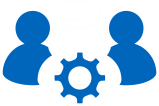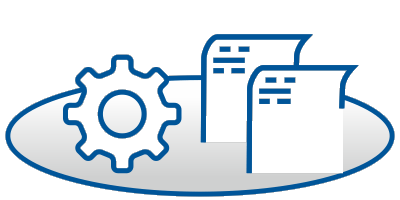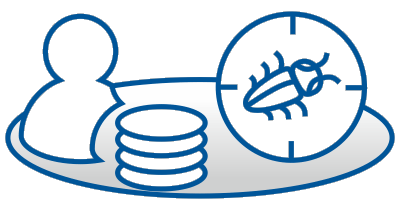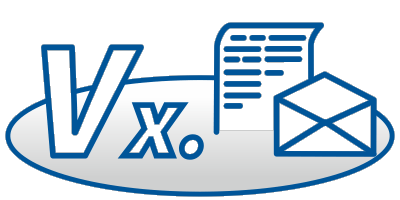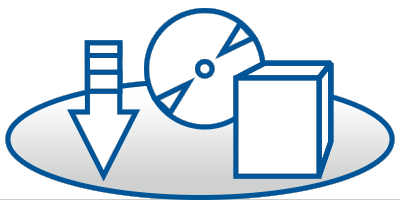Informix - Problem description
| Problem IT33157 | Status: Closed |
IFXCLONE HARDCODES THE SETTING OF INFORMIXCONTIME TO THE VALUE OF 10 | |
| product: | |
INFORMIX SERVER / 5725A3900 / B70 - IDS 11.70 | |
| Problem description: | |
When the ifxclone utility is run, it has a hard coded call to putenv for INFORMIXCONTIME of 10. This environment is then used to spawn the server, so the server also then ends up with a INFORMIXCONTIME value of 10. This value impacts the server when trying to make smx connections, which might lead to the following errors when trying to start up servers with ifxclone: 15:48:39 An SMX connection attempt failed. 15:48:39 Physical restore failed for dbspace number 44. 15:48:39 15:48:39 Physical Restore of dbspacex ABORTED. The "SMX connection attempt failed" error indicates that the server tried to make an outbound smx connection and in INFORMIXCONTIME seconds, it hadn't received a response. So with this value being hard coded to 10, there is no way to configure this timeout value. | |
| Problem Summary: | |
**************************************************************** * USERS AFFECTED: * * Users of Informix 11.70.xC9 and earlier versions. * **************************************************************** * PROBLEM DESCRIPTION: * * When the ifxclone utility is run, it has a hard coded call * * to * * putenv for INFORMIXCONTIME of 10. This environment is then * * used * * to spawn the server, so the server also then ends up with a * * INFORMIXCONTIME value of 10. * * * * This value impacts the server when trying to make smx * * connections, which might lead to the following errors when * * trying to start up servers with ifxclone: * * * * 15:48:39 An SMX connection attempt failed. * * 15:48:39 Physical restore failed for dbspace number 44. * * 15:48:39 * * 15:48:39 Physical Restore of dbspacex ABORTED. * * * * The "SMX connection attempt failed" error indicates that the * * server tried to make an outbound smx connection and in * * INFORMIXCONTIME seconds, it hadn't received a response. So * * with * * this value being hard coded to 10, there is no way to * * configure * * this timeout value. * **************************************************************** * RECOMMENDATION: * **************************************************************** | |
| Local Fix: | |
| Solution | |
| Workaround | |
**************************************************************** * USERS AFFECTED: * * Users of Informix 11.70.xC9 and earlier versions. * **************************************************************** * PROBLEM DESCRIPTION: * * When the ifxclone utility is run, it has a hard coded call * * to * * putenv for INFORMIXCONTIME of 10. This environment is then * * used * * to spawn the server, so the server also then ends up with a * * INFORMIXCONTIME value of 10. * * * * This value impacts the server when trying to make smx * * connections, which might lead to the following errors when * * trying to start up servers with ifxclone: * * * * 15:48:39 An SMX connection attempt failed. * * 15:48:39 Physical restore failed for dbspace number 44. * * 15:48:39 * * 15:48:39 Physical Restore of dbspacex ABORTED. * * * * The "SMX connection attempt failed" error indicates that the * * server tried to make an outbound smx connection and in * * INFORMIXCONTIME seconds, it hadn't received a response. So * * with * * this value being hard coded to 10, there is no way to * * configure * * this timeout value. * **************************************************************** * RECOMMENDATION: * **************************************************************** | |
| Comment | |
Upgrade to Informix 11.70.xC9W2. | |
| Timestamps | |
Date - problem reported : Date - problem closed : Date - last modified : | 11.06.2020 20.08.2020 31.08.2020 |
| Problem solved at the following versions (IBM BugInfos) | |
| Problem solved according to the fixlist(s) of the following version(s) | |