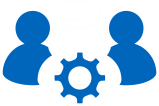IDS 12.10.FC6 on Linux may report "WARNING: server initialization failed or timed out..." and the server does not start after shutdown
On Linux, using Informix Dynamic Server (IDS) 12.10.FC6, the server may be unable to start after it is shutdown. Instead, a message is written to the online.log: "Could not determine encryption mode from page zero." This message is displayed on the console: "WARNING: server initialization failed or timed out. Check the message log, online.log, for errors.
If the onconfig parameters ROOTOFFSET and/or MIRROROFFSET are set to non-zero, the server is unable to start when the server is taken offline and restarted.
This issue occurs only on Linux x86_64 systems with non-zero values for ROOTOFFSET and/or MIRROROFFSET (when mirroring is on).
Informix Dynamic Server 12.10.FC6 on Linux x86_64 will initialize with no problems (oninit -iy), but if the server is taken offline and restarted while the onconfig parameters ROOTOFFSET and/or MIRROROFFSET are set to non-zero, the server is unable to start.
The online.log will show the message: "Could not determine encryption mode from page zero." The console output will display:: "WARNING: server initialization failed or timed out. Check the message log, online.log, for errors."
A fixpack for each edition of Linux 12.10.FC6 is available on FixCentral for this APAR (IT12817):
WORKAROUND: If it is tolerable to not have offsets and you can restart the database setup from scratch: 1. Set the onconfig parameters:-
ROOTOFFSET 0
MIRROROFFSET 0 # (This setting is irrelevant if the root chunk is not mirrored)
FULL_DISK_INIT 0
-
(Caution: this will recreate your server instance and overwrite any data!)
oninit -iy