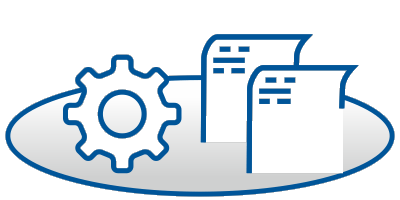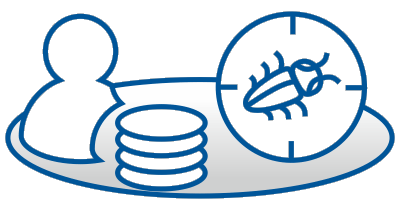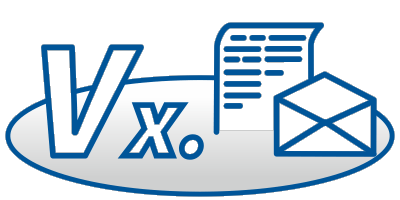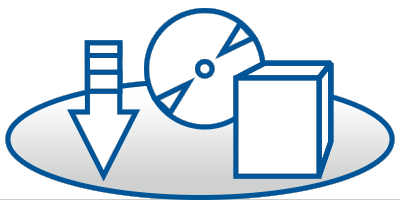Informix Machine Notes
Here you find actual Machine Notes to Informix Products that we prepared for you.
=================================
=================================
MACHINE SPECIFIC NOTES
FOR
IBM Informix Database Server 14.10.FC8 PRODUCT RELEASE
On Linux Power Series (little endian)
DATE: 05 Apr 2022
=================================
OS Information : Built on Red Hat Enterprise Linux ES release 7.4.
System Requirements
===================
1. This product was built on Red Hat Enterprise Linux ES release 7.4
for 64-Bit Little Endian Power Series Architecture with
Kernel version 3.10.0-693.21.1.el7.ppc64le and glibc 2.17
using the following compilers:
gcc/g++ 4.8.5 20150623
The following packages have to be installed on your Linux system:
libaio-0.3.109
libgcc-4.8.3
libstdc++-4.8.3
ncurses-libs-5.9
pam-1.1.8
xerces-c-3.1.1
elfutils-libelf-0.168
This product has been certified on:
- SUSE SLES 12.3 (Kernel: 4.4.73-51, Glibc: 2.22-61). The following
packages have to be installed:
libaio-0.3.109
libgcc_s1-6.2.1
libstdc++6-6.2.1
ncurses-utils-5.9-40
pam-1.1.8-23
libxerces-c-3_1
libelf1-0158-6
- SUSE SLES 15 (Kernel: 4.12.14-25, Glibc: 2.26-13). The following
packages have to be installed:
libaio-0.3.109
libgcc_s1-8.2.1
libstdc++6-8.2.1
ncurses-utils-6.1.3
pam-1.3.0-6.3.1
libelf1-0.168-2
2. The UNIX graphical tools ipload, onperf and xtree only require
Motif runtime libraries version 2.3.x. The minimum version is
2.3.4, i.e. motif-devel-2.3.4-14.el7_5.x86_64
3. The Korn shell is required for the Informix server alarmprogram
scripts. Install it as /bin/ksh.
4. If a suitable library libaio.so.1 is found, IBM Informix Database Server
enables Kernel Asynchronous I/O (KAIO) automatically. Otherwise KAIO is
disabled.
5. The High Performance Loader utilities, onpload and onpladm, require a
minimum of 35 MB of memory and 70 MB of swap space in order to run.
6. IBM Informix Database Server uses the libraries and utilities provided by
the IBM Global Security Kit (GSKit) for data encryption and Secure Sockets
Layer (SSL) communication. The GSKit is bundled with the server and will
be installed on your machine as part of the server installation process.
Here are more details on the GSKit:
a. The GSKit is also bundled with other IBM products and might
already be present on your machine. If GSKit is not installed,
the script $INFORMIXDIR/gskit/installgskit will install GSKit in
/usr/local/ibm/gsk8_64 directory on your machine.
b. The GSKit installation directory must have 30 MB of free disk space.
c. The RPM or Debian Package Manager is required to be installed on the
system.
d. The GSKit for this platform has no FIPS certification.
7. The Informix product installer may fail to start correctly. When it
aborts the following two messages are displayed:
Installer User Interface Mode Not Supported
Unable to load and to prepare the installer in console or silent mode.
This can happen due to a known problem in the Java Virtual Machine that
is internal to the installer. This problem is known as
"JDK-8188030 : AWT java apps fail to start when some minimal fonts are
present".
It may appear when only minimal fonts of the CFF format are installed on
the machine.
On a Linux system with POWER8 Little Endian architecture, this problem
can be worked around by installing an additional font with a format
different than CFF. For example fonts from the font package
"gnu-free-mono-fonts" are known to allow the Informix product installer
to start and operate correctly. This font package can be installed on
RedHat distributions by executing the following command as user root:
yum install gnu-free-mono-fonts
(On different Linux distributions it may be necessary to use a different
installation utility instead of "yum".)
Check the following web site for the latest Linux system requirements
for IBM Informix Database Server:
http://www-01.ibm.com/support/docview.wss?rs=630&uid=swg27013343
System Configuration
====================
1. Kernel Parameters
The values of the kernel parameters that were used for testing this
product are given below. These values might need to be tuned depending
on the application and availability of system resources. They
can either be dynamically changed in the /proc file system or are defined
in the kernel sources and can be changed by rebuilding the kernel.
SHMMAX: 4398046511104
SHMMNI: 4096
SHMALL: 4194304
SEMMNI: 128
SEMMSL: 250
SEMMNS: 32000
SEMOPM: 32
- The value of the kernel parameter "SEMMSL" should be set to at least
100. This is the maximum number of semaphores per set.
2. Location of Shared Memory
The ONCONFIG variable SHMBASE should be set to the following:
SHMBASE 0x100000000
Feature Notes (alphabetized by feature)
=============
1. High Performance Loader
User-defined conversion routines must be provided in a dynamic, shared
64-bit library called ipldd11a.so. This library is installed in the
$INFORMIXDIR/lib directory. You can set the location of this file with
the HPL_DYNAMIC_LIB_PATH configuration parameter in file pointed to by
PLCONFIG environment variable. For more details, refer the manual
"High-Performance Loader User's Guide".
The following two environment variables are required to be set as:
PLOAD_SHMBASE=0x000004000000000
IFX_XFER_SHMBASE=0x000005000000000
Onpload will use shared memory during its execution. It will allocate
memory beyond the address for the server, leaving room for server shared
memory expansion.
2. IPv6 Support
The Informix database server supports Internet Protocol Version 6 (128 Bit
Internet Addresses) as well as IPv4 (32 Bit Addresses).
In order for the machine name that is specified in the SQLHOSTS file to
resolve to the correct IP address, the name services files on the operating
system must be configured correctly. If the machine has an IPv6 address
configured, and the listener thread is bound to an IPv6 address, then the
name service switch files /etc/nsswitch.conf must be configured to fetch
an IPv6 address. Also any local machine settings must be set correctly in
the /etc/hosts file.
For compatibility with earlier version of Informix client and server
products, assign each host name with both an IPv4 address and an IPv6
address. If the listener needs to be bound to an IPv4 address, and the
name services resolve the name in the order of the IPv6 address followed
by the IPv4 address, then an explicit IPv4 address needs to be put in the
host name field of SQLHOSTS file. Client applications should also use the
same setting.
3. Kernel Asynchronous I/O (KAIO)
KAIO is enabled by default on this platform. It can be disabled by setting
the environment variable KAIOOFF=1 in the environment of the process that
starting the server.
When using KAIO, it is recommended to run poll threads on separate VPs by
specifying NET as VP class in the NETTYPE onconfig parameter, e.g.
NETTYPE ipcshm,...,...,NET or
NETTYPE soctcp,...,...,NET
On Linux, there is a system wide limit of the maximum number of parallel
KAIO requests. The file /proc/sys/fs/aio-max-nr is containing this value.
It can be increased by the Linux system administrator, e.g. by
# echo new_value > /proc/sys/fs/aio-max-nr
The current number of allocated requests of all OS processes is visible
in /proc/sys/fs/aio-nr.
By default, IBM Informix Database server is allocating half of the maximum
number of requests, and assigns them equally to the number of configured
CPU VPs. The number of requests allocated per CPU VP can be controlled by
the environment variable KAIOON, by setting it to the required value before
starting the server. The minimum value for KAIOON is 100. If Linux is about
to run out of KAIO resources, e.g. when dynamically adding many CPU VPs,
warnings will be printed to the online.log file. In this case, the Linux
system administrator should add KAIO resources as described above.
4. Large Memory Addressability (LMA)
IBM Informix LMA provides the ability to support system configurations
with greater than 4GB of RAM. Most UNIX systems are limited to 4GB of
RAM based on the memory addressing limitations of 32-bit architectures.
The values for the following ONCONFIG parameters are increased from
32-bit to 64-bit platform by LMA support:
- The maximum number of buffers in BUFFERPOOL is 2147483647.
- The maximum of LRU queues for lrus field in BUFFERPOOL is 512.
- The DS_TOTAL_MEMORY, which is the total memory available for
decision support memory, is only limited by the amount of virtual
memory available. The sort memory comes out of the DS_TOTAL_MEMORY
memory and hence there is no explicit limit on the amount of sort
memory.
- The read ahead parameter RA_PAGES is only limited by the number of
buffers and therefore can be any value less than 2147483647. The
"chunk" write algorithm is not dependent on the amount of buffers or
shared memory and can write as many pages in a single I/O as possible.
- The maximum size of any shared memory segment is 4398046511104 bytes.
- The value for SHMADD is 4294967296 kilobytes.
Refer to IBM Informix Administrator's Reference manual for the
information about the related configuration parameters setting.
5. Network Protocols
The following protocols and interfaces are supported on this platform:
SOCKETS using TCP/IP
IPC using stream pipe (implemented using UNIX Domain Sockets)
To use SOCKETS with TCP/IP:
a. The NETTYPE entry in the ONCONFIG file and the nettype field in
the sqlhosts file entry must contain "onsoctcp".
b. To enable an IBM Data Server Client to connect to the database
Server, the NETTYPE entry in the ONCONFIG file and the protocal
value in the sqlhosts file entry must contain "drsoctcp"
If a CLI or JCC client wants to connect to the database server
through DRDA while supporting SQLI connections, you must add a
DBSERVERALIASES entry to the ONCONFIG file that corresponds to
the sqlhosts file entry.
To use IPC (interprocess communication) with stream pipe:
a. The NETTYPE entry in the ONCONFIG file and the nettype field in
the sqlhosts file entry must contain "onipcstr".
Fast poll is supported with TCP/IP and stream pipe interfaces. To disable
fast poll, set the FASTPOLL parameter to 0 in the ONCONFIG file. By default
the fast poll is enabled (value is 1).
Remote 32-bit applications and tools (example: ESQL/C, 4GL, ISQL) can
only connect to the IBM Informix Database Server using the TCP/IP
protocol.
Local 32-bit applications and tools can connect to the 64-bit server
using either the TCP/IP sockets or the IPC stream pipe protocols.
The protocol for supporting IBM Informix MaxConnect on this platform
is "onsocimc".
6. Online Backup and Restore (ON-Bar)
ON-Bar uses the XBSA interface. Some of the functions invoked by ON-Bar
are in a shared library supplied by third party storage management vendors.
For ON-Bar to access the functions, set the BAR_BSALIB_PATH parameter in
$INFORMIXDIR/etc/$ONCONFIG to the full pathname of the library.
Using $INFORMIXDIR/lib/ibsad001.so as a symbolic link to the library is
deprecated and shall be discontinued.
Informix Interface for Tivoli Storage Manager (TSM) is supported on this
platform. The interface is built with TSM API version 5.3.2.
7. Pluggable Authentication Module (PAM)
PAM functionality is supported on Linux operating systems. PAM requires
the libpam.so library that is supplied by the Operating System vendor.
Use of PAM can be enabled or disabled by the system administrator. By
default, the Informix server will use the traditional authentication
mechanism to avoid changes for the users.
The PAM modules are usually located in /lib64/security. The PAM
services are defined in /etc/pam.d.
8. Processor Affinity
The processor affinity feature, which allows the pinning of a CPU
virtual processor to a physical processor in a multi-CPU configuration,
is supported on this platform.
9. Secure Sockets Layer
IBM Informix Database Server uses the libraries and utilities provided by
the IBM Global Security Kit (GSKit) for Secure Sockets Layer (SSL)
communication.
a. Before uninstalling GSKit, verify that it is not needed on your
system. It is possible that software other than Informix Database
Server requires GSKit. Uninstall by identifying and removing GSKit
packages using the command-line interface:
Run rpm command with the -qa option to obtain a list of installed
GSKit packages with their exact names.
For example:
rpm -qa | grep gsk
As root user run the rpm command to remove each package as needed.
For example:
rpm -ev gskssl64-8.0.55.25 gskcrypt64-8.0.55.25
Run dpkg command with the -l option to obtain a list of installed
GSKit Debian packages with their exact names.
For example:
dpkg -l | grep gsk
As root user run the dpkg command to remove each package as needed.
For example:
dpkg -r gskssl64 gskcrypt64
b. If you want to restore Secure Sockets Layer capability after you
have uninstalled GSKit, see the readme file in $INFORMIXDIR/gskit
for how to install GSKit.
10. Simple Password Communications Support Module
The name of the IBM Informix shared library for Simple Password CSM
on Linux is libixspw.so.
Features not supported
======================
1. Rolling upgrades to IDS version 14.10.xC2 and 14.10.xC6 are not supported.
Rolling upgrades are not supported in IDS version 14.10.xC2 and 14.10.xC6.
Migration to these versions from a previous version require changes to
disk structures, and the conversion process is incompatible with a rolling
upgrade. When upgrading HDR and RSS secondary servers to version 14.10.xC2
or 14.10.xC6, you must follow the steps listed in the on-line documentation
under "Migrating an offline cluster to a new major version."
2. OnSNMP
3. Deployment Assistant
Defects Fixed in this release
=============================
For information about defects fixed in this release, see:
http://www.ibm.com/support/docview.wss?uid=ibm10870226
(C) Copyright IBM Corp. 2002, 2017
(C) Copyright HCL Technologies Ltd. 2017, 2022. All Rights Reserved.