Admin-Scout 3.2 - ONCONFIG Explorer
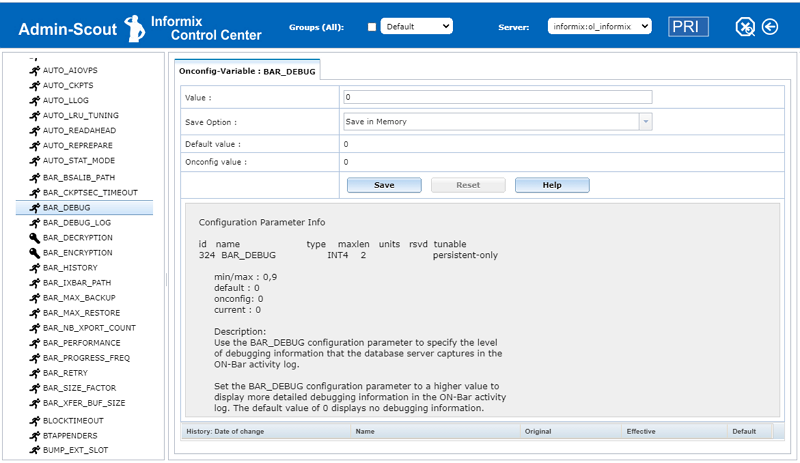 With the ONCONFIG Explorer, Admin-Scout 3.2 offers a completely new module for managing ONCONFIG variables.
With the ONCONFIG Explorer, Admin-Scout 3.2 offers a completely new module for managing ONCONFIG variables.
The goal of our development was to clearly summarize the ONCONFIG variables in one place and to present all information related to selected variables.
The ONCONFIG Explorer displays all ONCONFIG variables alphabetically sorted in a tree structure. A search field can be used to narrow down the number of hits.
The dynamic or static nature of a variable is already signaled in the tree through corresponding icons. Dynamically changeable variables can be edited and saved directly.
For all documented variables a help button supports the quick display of the reference entry from the manual.
Details:
If you select a variable in the tree by clicking on it with the right mouse button, all related data will be displayed in the Infopanel.
The upper part of the info panel contains the general information, whether the variable can be changed dynamically, whether it is documented, whether the value in the ONCONFIG corresponds to the value in the memory and some additional data.
Dynamically changeable variables can be edited here directly and the values can be saved in the memory or in the ONCONFIG file by using the Save button - depending on the selection in the 'Save Option' field'.
In the middle gray shaded area is a short description that an onstat -g cfg full provides
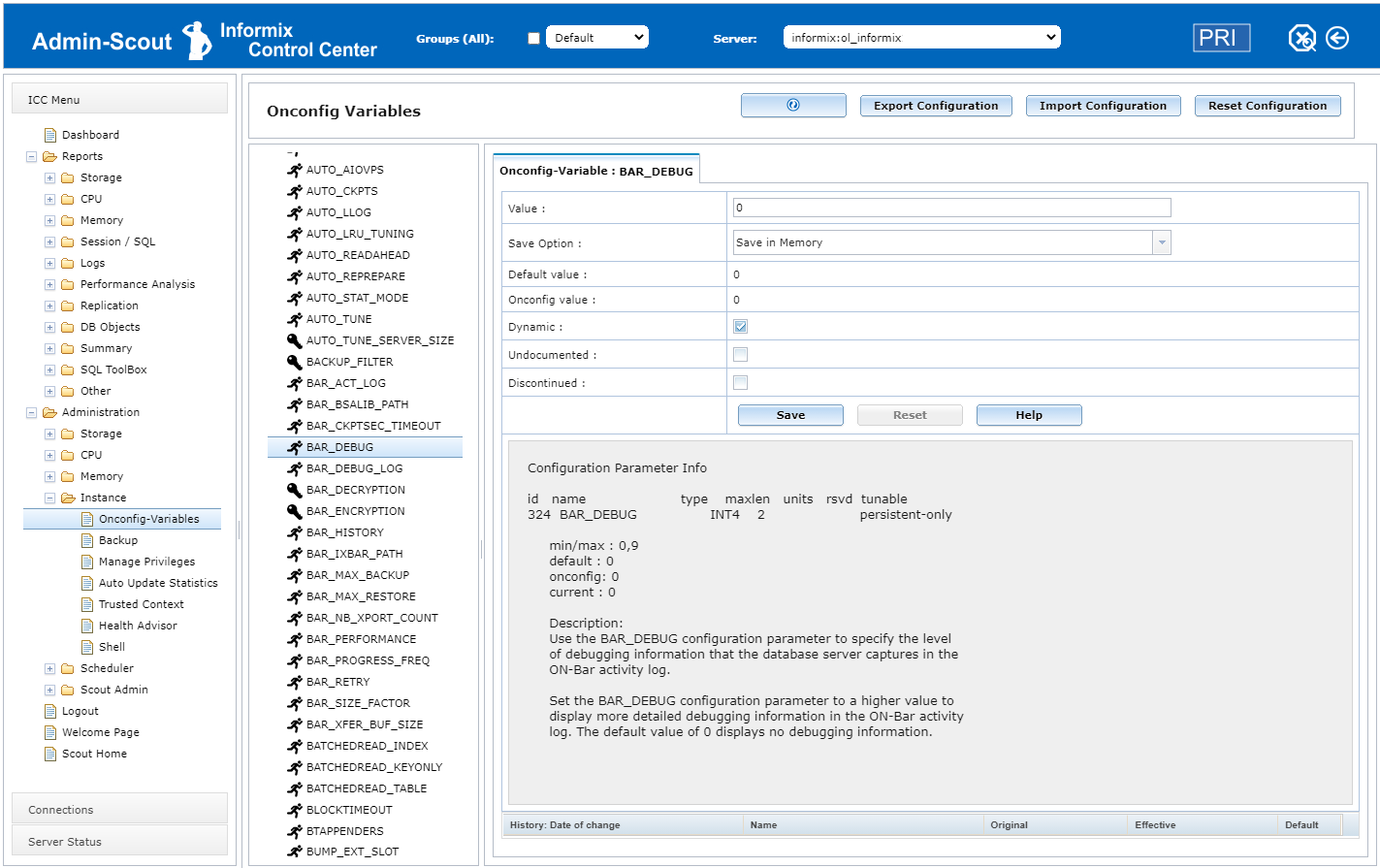
In the section below, a list of the changes recorded by the cas_mon_config sensor is provided (shown here in the graphic as an empty list due to missing entries).
The Help button displays the complete manual entry for documented variables.
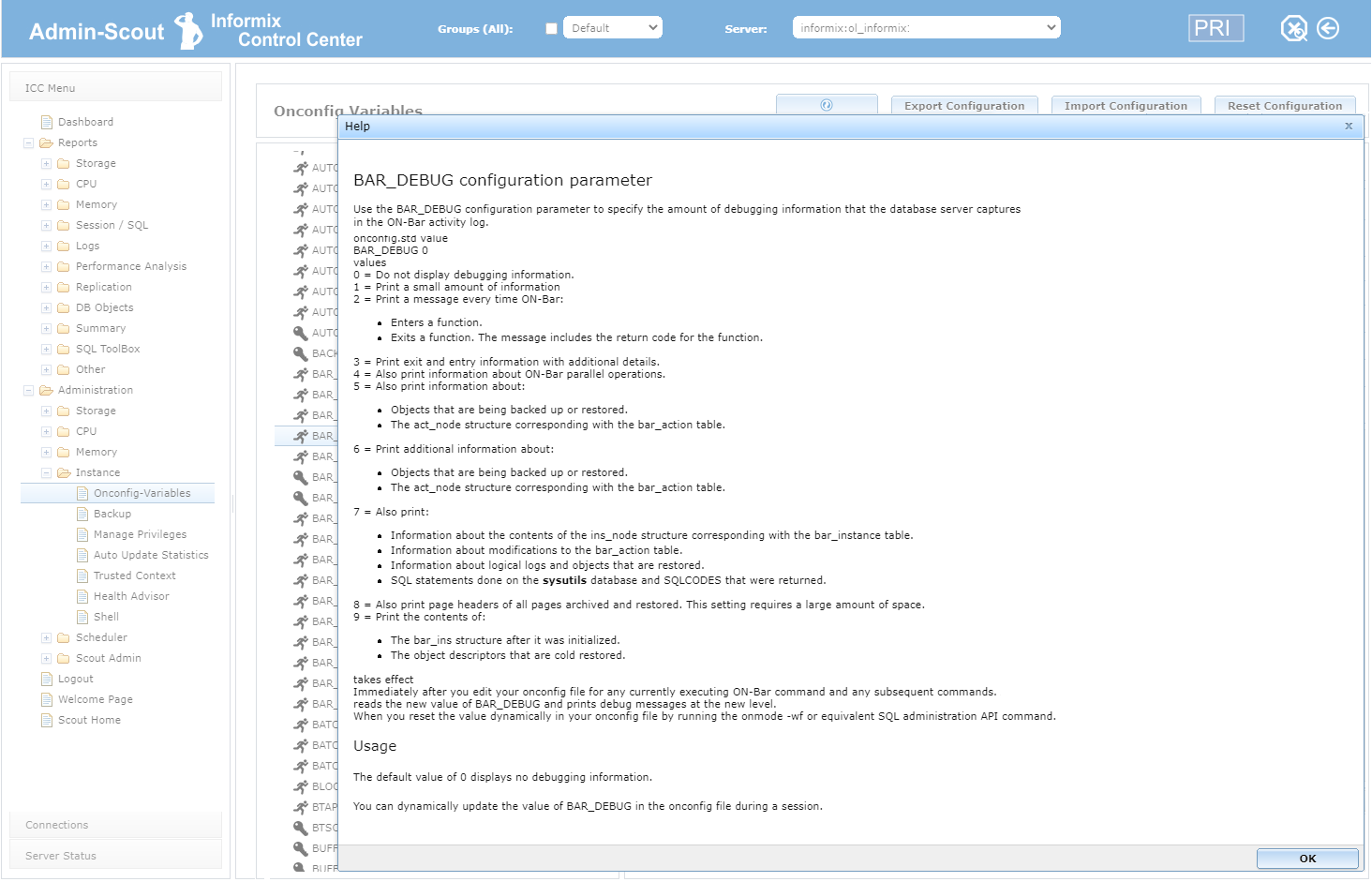
Is a feature missing? Do you have any questions or suggestions for Admin-Scout development?
Just write us a few lines in our Development-Request form - we are looking forward to your suggestions!
Your Admin-Scout development team.











