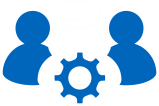DB2 - Problem description
| Problem IT18942 | Status: Closed |
POSSIBLE HANG CAUSED BY A 'DB2TASKP' EDU WHEN BRINGING DOWN A DATABASE | |
| product: | |
DB2 FOR LUW / DB2FORLUW / 970 - DB2 | |
| Problem description: | |
The hang would occur like this. A 'detach partition' occurs and
creates an ABP task for handling the index changes related to
the 'detach partition'. The timing is crucial here but basically
you would see 3 kinds of stacks.
One for the thread terminating the db and waiting for the last
user to get out:
0x0900000010B54CC0 sqloWaitEDUWaitPost + 0x334
0x0900000010A1E5E4 sqloWaitEDUWaitPost@glue113 + 0x9C
0x0900000010A1D590 sqeLocalDatabase::TermDbConnect + 0xBC4
0x0900000010A19B28 sqeApplication::AppStopUsing + 0xE44
0x0900000010CE7F14 sqlesrspWrp + 0xF4
0x0900000010CE816C sqleUCagentConnectReset + 0xCC
0x09000000109EDFA8 sqljsCleanup + 0x924
0x09000000109EFA34 sqljsDrdaAsInnerDriver + 0x394
0x09000000109EF32C sqljsDrdaAsDriver + 0xEC
0x0900000010A73CD4 sqeAgent::RunEDU + 0xB4
0x0900000010A71320 sqzEDUObj::EDUDriver + 0xDC
One or many, optional, for new connections coming in and waiting
for the db to be down, before bringing it up again. These agents
were in loop of getting and releasing the latch
SQLO_LT_sqeDBMgr__dbMgrLatch.
0x0900000010B11F1C sqloXlatchConflict + 0x27C
0x0900000010B11BDC sqloXlatchConflict@glue1AC + 0x78
0x090000000D25B5F4 lockDbMgrArgs + 0x118
0x090000000CB1FDF0 StartUsingLocalDatabase + 0x130
0x0900000010A4B8B0 AppStartUsing + 0x1A0
0x0900000010CEAC28 AppLocalStart + 0x1F4
0x0900000010C42F10 sqlelostWrp + 0x44
0x0900000010C42FC8 sqleUCengnInit + 0x64
0x0900000010D0AD18 sqleUCagentConnect + 0x2C0
And finally the db2taskp EDU holding the dbcb and preventing
things to go on. That EDU would simply loop trying to resume a
task and not responding to the interruption:
0x0900000010B54B50 sqloWaitEDUWaitPost + 0x1C4
0x090000000DD19C48 sqeAgent::IntrptWaitLock + 0x680
0x090000000DD658B4 ABPDispatcher::getTaskProAssignment + 0x74
0x09000000109C3FA8 ABPAgent::getTaskProAssignment + 0x90
0x09000000109C4170 ABPAgent::main + 0x110
0x09000000109C440C sqeAgent::abpAgentEntryPoint + 0xE4
0x0900000010D05C3C sqleIndCoordProcessRequest + 0x254
0x0900000010A73E08 sqeAgent::RunEDU + 0x1E8
0x0900000010A71320 sqzEDUObj::EDUDriver + 0xDC
0x0900000010A71204 sqlzRunEDU + 0x24
0x0900000010A7A4E4 sqloEDUEntry + 0x264
And we could see db2taskp EDU in db2diag.log like:
2016-12-19-10.14.19.580847+480 LEVEL: Warning
PID : 14811346 TID : 9923 PROC : db2sysc 0
INSTANCE: dbuser NODE : 000 DB : SAMPLE
APPHDL : 0-27124 APPID: *N0.DB2.161218213921
AUTHID : DBUSER
EDUID : 9923 EDUNAME: db2taskp (SAMPLE) 0
FUNCTION: DB2 UDB, AIC, apdTaskProcessorCleanup, probe:194
MESSAGE : ZRC=0x8012006D=-2146303891=SQLR_CA_BUILT
"SQLCA has already been built"
CALLED : DB2 UDB, AIC, apdTaskProcessor
RETCODE : ZRC=0x82A90066=-2102853530=ABP_SUSPEND_TASK_PRO
"Suspend the task processor"
DATA #1 : String, 28 bytes
Source Table Schema and Name
DATA #2 : String, 8 bytes
SCHEMA1
DATA #3 : String, 13 bytes
TABLE1
DATA #4 : String, 12 bytes
Partition ID
DATA #5 : unsigned integer, 2 bytes
2
DATA #6 : String, 28 bytes
Target Table Schema and Name
DATA #7 : String, 8 bytes
SCHEMA1
DATA #8 : String, 13 bytes
TABLE1_PART2 | |
| Problem Summary: | |
**************************************************************** * USERS AFFECTED: * * Database Partitioning Feature users * **************************************************************** * PROBLEM DESCRIPTION: * * See Error Description * **************************************************************** * RECOMMENDATION: * * Upgrade to DB2 version 10.5.0.9. * **************************************************************** | |
| Local Fix: | |
Use the killdb2 command to force the instance to come down. | |
| Solution | |
| Workaround | |
not known / see Local fix | |
| BUG-Tracking | |
forerunner : IT18809 follow-up : | |
| Timestamps | |
Date - problem reported : Date - problem closed : Date - last modified : | 23.01.2017 16.03.2017 16.03.2017 |
| Problem solved at the following versions (IBM BugInfos) | |
| Problem solved according to the fixlist(s) of the following version(s) | |