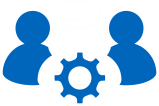DB2 - Problem description
| Problem IT21197 | Status: Closed |
SQL1233N AFTER MIGRATING NON-UNICODE, MBCS DATABASE TO 11.1.1.1 OR LATER | |
| product: | |
DB2 FOR LUW / DB2FORLUW / B10 - DB2 | |
| Problem description: | |
After migrating a non-Unicode, MBCS database to 11.1.1.1 or
later, some database objects may result in SQLCODE -1233 when
converting non-graphic data to graphic.
Affected objects include:
- routines (compiled or inlined)
- triggers (compiled or inlined)
- views
- tables with generated-by-expression columns
- tables with check constraints
- static packages
For example, if the following view is created in 11.1.0.0 or
earlier:
CREATE VIEW V(G) AS (SELECT VARGRAPHIC(VARCHARCOL) FROM T)
After migration to 11.1.1.1 or later, selecting from the view
results in:
SELECT * FROM V
SQL1233N The statement failed because the statement includes
the use of
functionality that is supported only in Unicode databases
or
Unicode databases with specific database collations, but
the
current database is not a Unicode database or is a Unicode
database with unsupported database collations. | |
| Problem Summary: | |
**************************************************************** * USERS AFFECTED: * * ALL * **************************************************************** * PROBLEM DESCRIPTION: * * See Error Description * **************************************************************** * RECOMMENDATION: * * See Local Fix * **************************************************************** | |
| Local Fix: | |
To correct affected database objects, follow these steps:
If the database was created on a release earlier than 11.1, then
upgrade the database with the UPGRADE command as usual.
If the database was created on 11.1.0.0, then run "db2updv111 -d
".
Then, for each object that results in -1233 do the following:
For routines, views and triggers, recreate them with "CREATE OR
REPLACE".
For generated columns in a table, alter the column to reset the
expression, e.g.:
set integrity for T off;
alter table T alter column G set expression as
(vargraphic(C));
set integrity for T immediate checked force generated;
For check constraints in a table, drop and re-add the
constraint, e.g.:
alter table T drop check myconstraint
add constraint myconstraint check
(length(vargraphic(C)) < 10 )
For static packages, explicitly rebind the package, e.g.:
rebind package mypackage; | |
| Solution | |
| Workaround | |
not known / see Local fix | |
| Timestamps | |
Date - problem reported : Date - problem closed : Date - last modified : | 26.06.2017 01.11.2018 01.11.2018 |
| Problem solved at the following versions (IBM BugInfos) | |
| Problem solved according to the fixlist(s) of the following version(s) | |