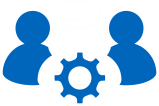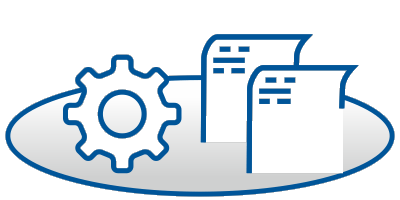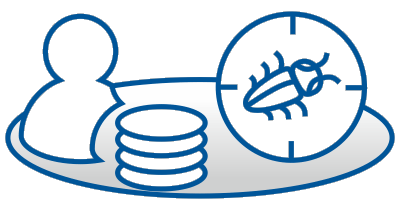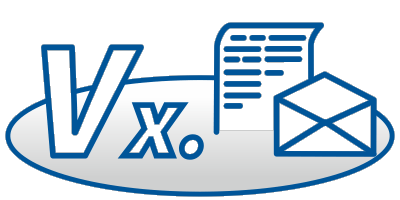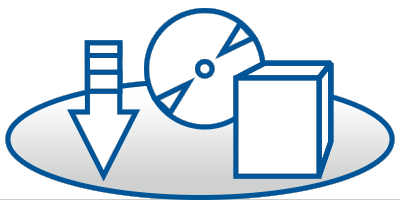Informix - Problem description
| Problem IT27027 | Status: Closed |
EXECUTING CONVERSION/REVERSION SCRIPTS CAN FAIL DUE TO BLANKS ININFORMIXDIR | |
| product: | |
INFORMIX SERVER / 5725A3900 / C10 - IDS 12.10 | |
| Problem description: | |
The way conversion scripts are called during version upgrade (conversion) or reversion can lead to failure like this: 10/09/18 11:46:11 Conv/Rev: External script failure exec "set IFX_CRV_CONNECTION_ONLY=14488 & C:Program FilesIBM Informix Software Bundleetcconvconvtestblade1210.bat 11.70.xC3 12.10" status 1 cmd_errno 0 10/09/18 11:46:11 Conv/rev: blade conversion test failed. See $INFORMIXDIR/etc/conv/convtestblade1210.out ... with the diagnostic .out file not even existing. Reason is the path-to-command-file isn't quoted, so any blank in e.g. the path would cause the path's first part, up to the first blank, to be taken as the command to be executed. As this clearly would never lead to the actual script being executed, the .out file cannot exist as it would be created by the script. While this is a typical Windows Problem (when having Informix installed in default directory, s. above), in theory this also could occur on any other platform (or file system) allowing blanks in file names. | |
| Problem Summary: | |
**************************************************************** * USERS AFFECTED: * * Users of IDS prior to 12.10.xC13. * **************************************************************** * PROBLEM DESCRIPTION: * * Executing conversion/reversion scripts can fail due to * * blanks in INFORMIXDIR. * **************************************************************** * RECOMMENDATION: * **************************************************************** | |
| Local Fix: | |
First go back to old version's state, using new version's onrestorept utility or old version's restore, then reinstall new version into a directory with no blanks in name, then retry upgrade. | |
| Solution | |
| Workaround | |
not known / see Local fix | |
| Timestamps | |
Date - problem reported : Date - problem closed : Date - last modified : | 19.11.2018 26.09.2019 26.09.2019 |
| Problem solved at the following versions (IBM BugInfos) | |
12.10.xC13 | |
| Problem solved according to the fixlist(s) of the following version(s) | |