
Admin-Scout - Request a guided tour
Invest 45 minutes and get to know the admin scout in a guided tour.
We show you the Admin-Scout live in a real application environment.
Ask for a guided tour and become familiar with the Admin-Scout in a simple way.
Tour 1 – Scout Basics
The Admin-Scout is much more than a tool for administration and monitoring. In the Tour Scout Basics we present the essential components and their interaction. The Admin-Scout Dashboard bundles all important information for the daily administration and is at the same time the entrance to further detailed analysis. We show you how you can receive meaningful status reports on a daily basis and what benefits you can derive from the Admin-Scout.
Tour 2 – Administration Inside
This tour is for the experienced Informix Administrator. Administration Inside deals in more detail with the contents of administration, monitoring and alerting. The configuration of service levels, sensors and thresholds is just as much a part of the tour as detailed reporting with drill-down functions. The evaluations for DBSpaces, DB-Objects, parameters and memory management are examined more closely.
Tour 3 – Performance Special
This tour focuses on performance. Bottlenecks in the configuration of important parameters, the DBSpaces and Chunks, are addressed and relevant statistics for I/O, Waits, Checkpoints etc. are explained. The SQL trace is used to analyze slow and resource-intensive SQL statements. We will also discuss the index structures, sequential scans and additional tuning options.
Arrange a guided tour? Just send us a request here!
Notices:
- All tours are planned for approx. 45 minutes.
- Tour 2 and Tour 3 require Tour 1.
- A TeamViewer or WebEx session is required for participation.
- Your entries in our form will only be used in connection with the provision of information material or customer care. They will not be used for other purposes, accessed by third parties or passed on to third parties.








 Informix Enterprise Replication is a powerful way to replicate data assets across distributed installations and keep them consistent.
Informix Enterprise Replication is a powerful way to replicate data assets across distributed installations and keep them consistent.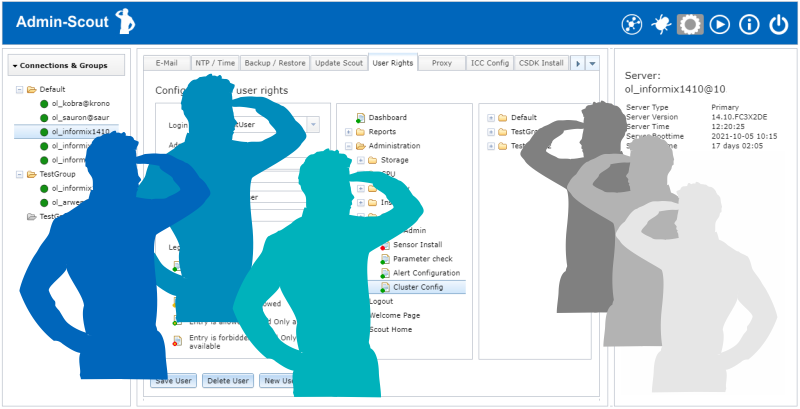 Customized use of the Admin-Scout thanks to the new role concept
Customized use of the Admin-Scout thanks to the new role concept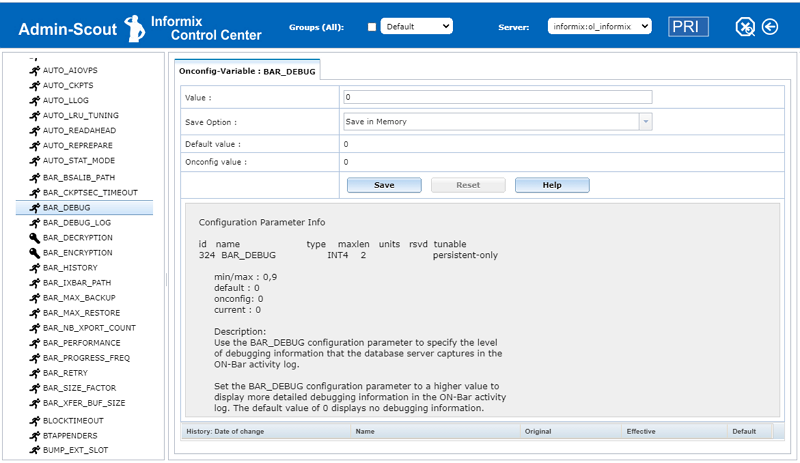 With the ONCONFIG Explorer, Admin-Scout 3.2 offers a completely new module for managing ONCONFIG variables.
With the ONCONFIG Explorer, Admin-Scout 3.2 offers a completely new module for managing ONCONFIG variables.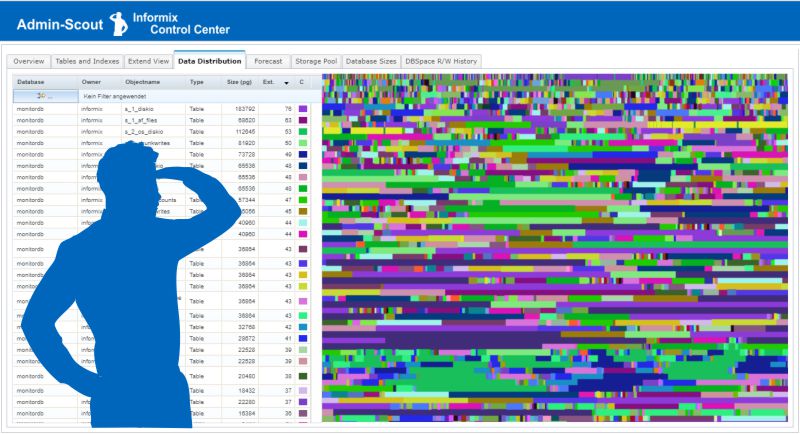 The entire storage administration clearly arranged in one module!
The entire storage administration clearly arranged in one module!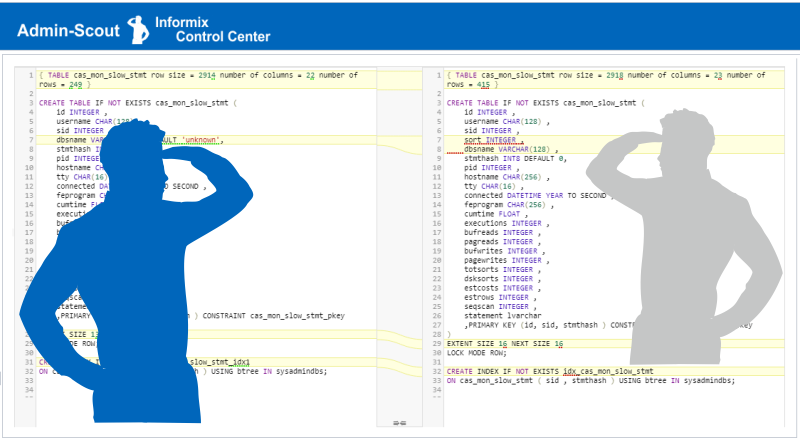 Admin Scout 3.2 offers a long-awaited feature: easy comparison of the databases' structures in different instances.
Admin Scout 3.2 offers a long-awaited feature: easy comparison of the databases' structures in different instances. Development
Development Revised user interface
Revised user interface We asked the question, which areas of an Informix database system have to be administered manually and where is it possible to set up an automated administration? The goal is to achieve increasing automation and independent optimization of the system through an interaction of sensors and tasks.
We asked the question, which areas of an Informix database system have to be administered manually and where is it possible to set up an automated administration? The goal is to achieve increasing automation and independent optimization of the system through an interaction of sensors and tasks. Already in the last versions many improvements were introduced for the security of the Admin Scout. It was very important for us that during a login no more passwords are transferred between Admin-Scout and the browser.
Already in the last versions many improvements were introduced for the security of the Admin Scout. It was very important for us that during a login no more passwords are transferred between Admin-Scout and the browser.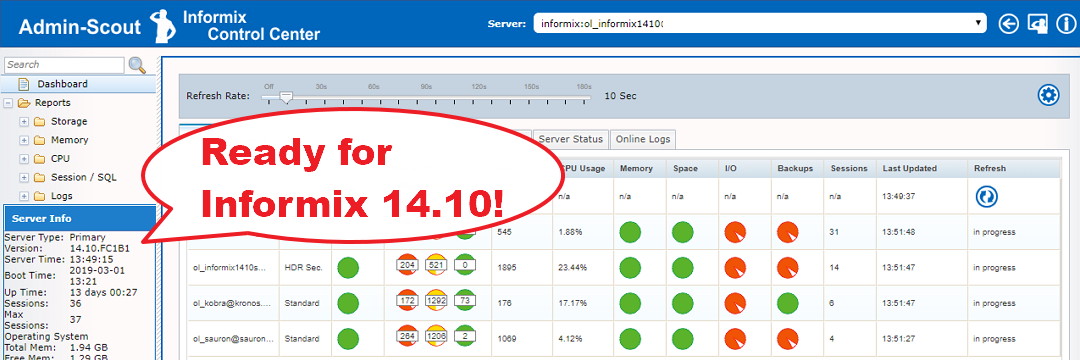 Important features for cluster configuration and better analysis of instances in a group
Important features for cluster configuration and better analysis of instances in a group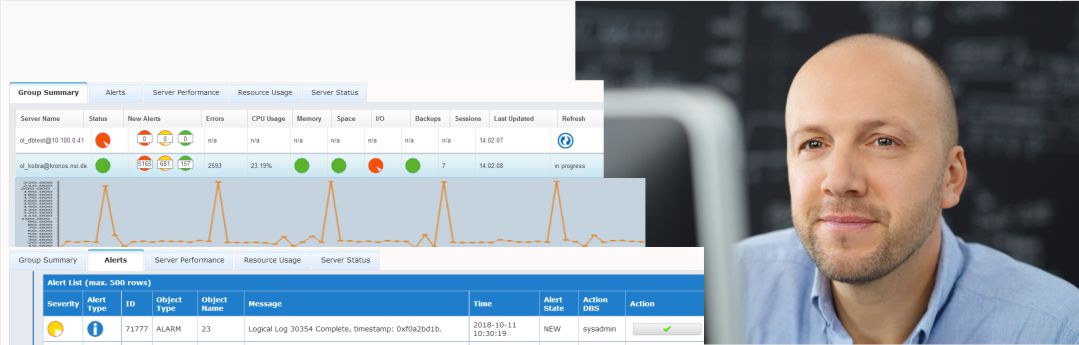 The Admins-Scout Dashboard is an extremely powerful and informative tool that gives you an overview of the state of your Informix servers
The Admins-Scout Dashboard is an extremely powerful and informative tool that gives you an overview of the state of your Informix servers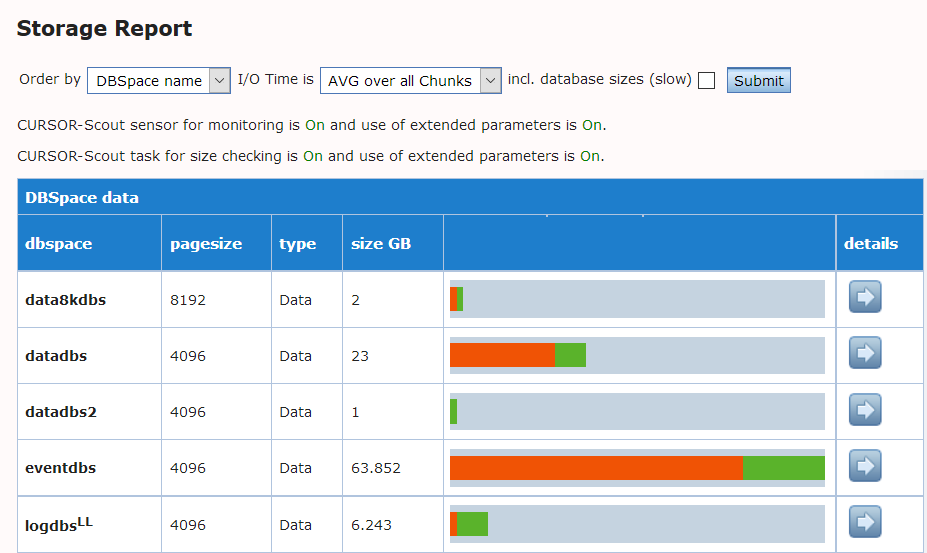 An Admin-Scout feature for fast analysis of DBSpaces
An Admin-Scout feature for fast analysis of DBSpaces






