
Admin-Scout - Download Updates & Images
Installation of Updates
- Go to the menu: "Backup / Restore und Update"
- choose "Admin-Scout-Update" and choose your update file from here. After this click on "Upload Update"
- Is the upload finished, you see your file and the size of the file.
- Click on "Update" and wait on the success-message.
After this update you must update the Open-Admin plugin. Go to the Open-Admin-Tool under Admin to the "Plugin-Manager" menu entry. You can see the "CURSOR-Scout-Plugin" with a Update button after. Click on 'Update' and wait for finish.
After this you must check every configured instanz for new versions of the task or sensor's. Go for every instanz to the menu entry "Install Sensors" under "Scout Settings" and check the updates.
ATTENTION: for the update to version 3.0.0 the package sqlite3 must be installed.
ATTENTION: for the update to version 3.1.0 the package shellinabox must be installed (apt-get install shellinabox).
Updates are only available to registered Admin-Scout customers - please log in first |








 Informix Enterprise Replication is a powerful way to replicate data assets across distributed installations and keep them consistent.
Informix Enterprise Replication is a powerful way to replicate data assets across distributed installations and keep them consistent.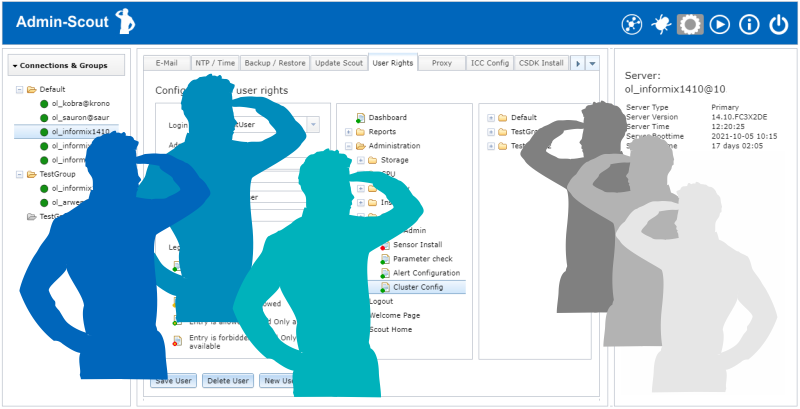 Customized use of the Admin-Scout thanks to the new role concept
Customized use of the Admin-Scout thanks to the new role concept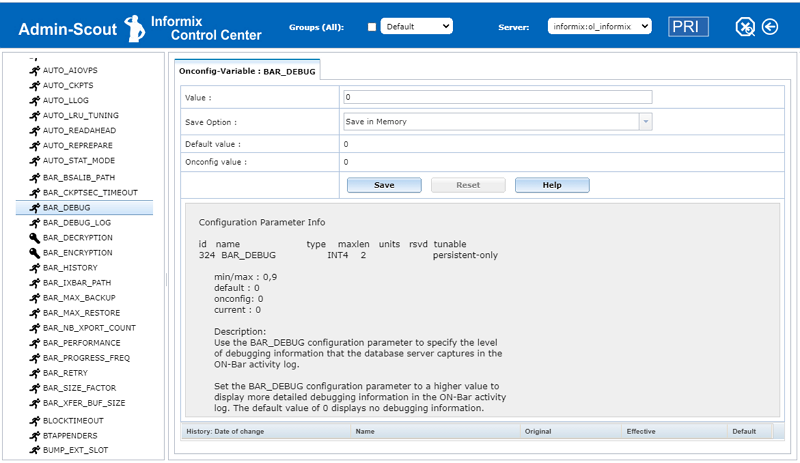 With the ONCONFIG Explorer, Admin-Scout 3.2 offers a completely new module for managing ONCONFIG variables.
With the ONCONFIG Explorer, Admin-Scout 3.2 offers a completely new module for managing ONCONFIG variables.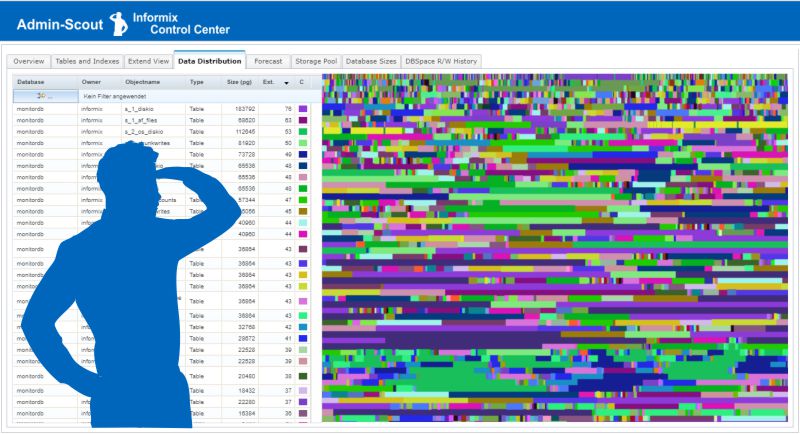 The entire storage administration clearly arranged in one module!
The entire storage administration clearly arranged in one module!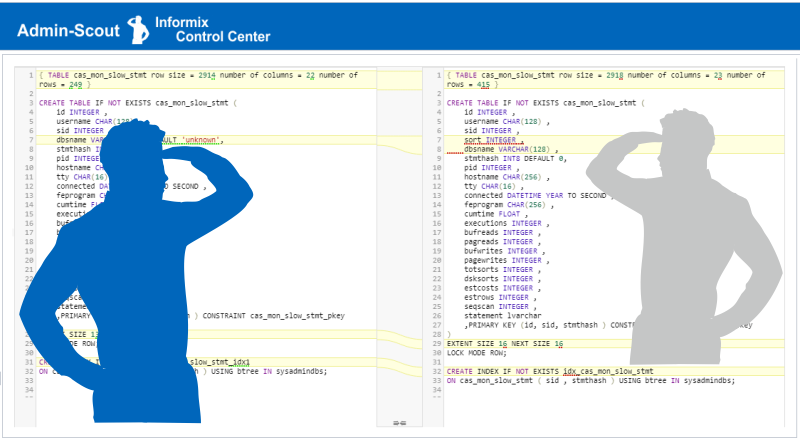 Admin Scout 3.2 offers a long-awaited feature: easy comparison of the databases' structures in different instances.
Admin Scout 3.2 offers a long-awaited feature: easy comparison of the databases' structures in different instances. Development
Development Revised user interface
Revised user interface We asked the question, which areas of an Informix database system have to be administered manually and where is it possible to set up an automated administration? The goal is to achieve increasing automation and independent optimization of the system through an interaction of sensors and tasks.
We asked the question, which areas of an Informix database system have to be administered manually and where is it possible to set up an automated administration? The goal is to achieve increasing automation and independent optimization of the system through an interaction of sensors and tasks. Already in the last versions many improvements were introduced for the security of the Admin Scout. It was very important for us that during a login no more passwords are transferred between Admin-Scout and the browser.
Already in the last versions many improvements were introduced for the security of the Admin Scout. It was very important for us that during a login no more passwords are transferred between Admin-Scout and the browser.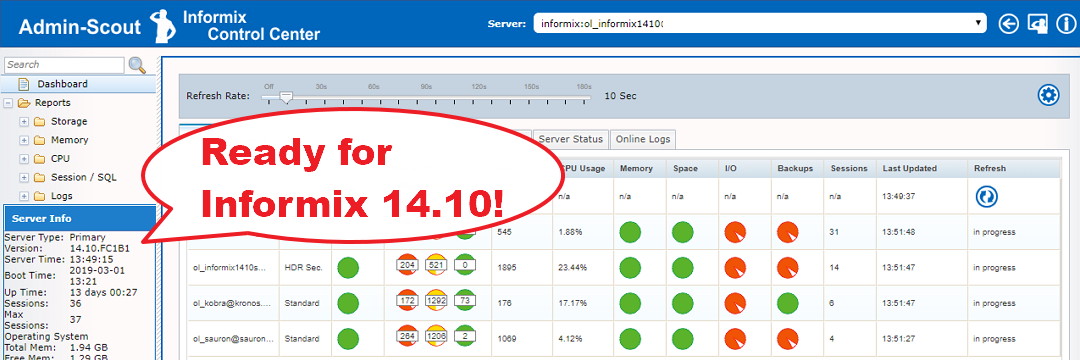 Important features for cluster configuration and better analysis of instances in a group
Important features for cluster configuration and better analysis of instances in a group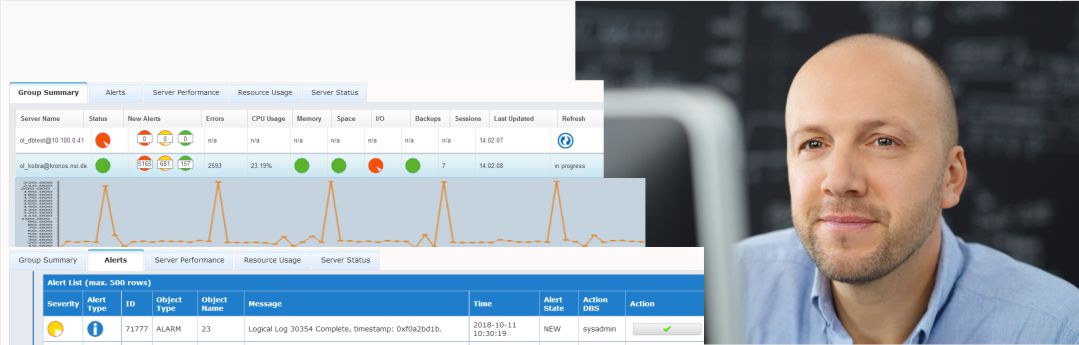 The Admins-Scout Dashboard is an extremely powerful and informative tool that gives you an overview of the state of your Informix servers
The Admins-Scout Dashboard is an extremely powerful and informative tool that gives you an overview of the state of your Informix servers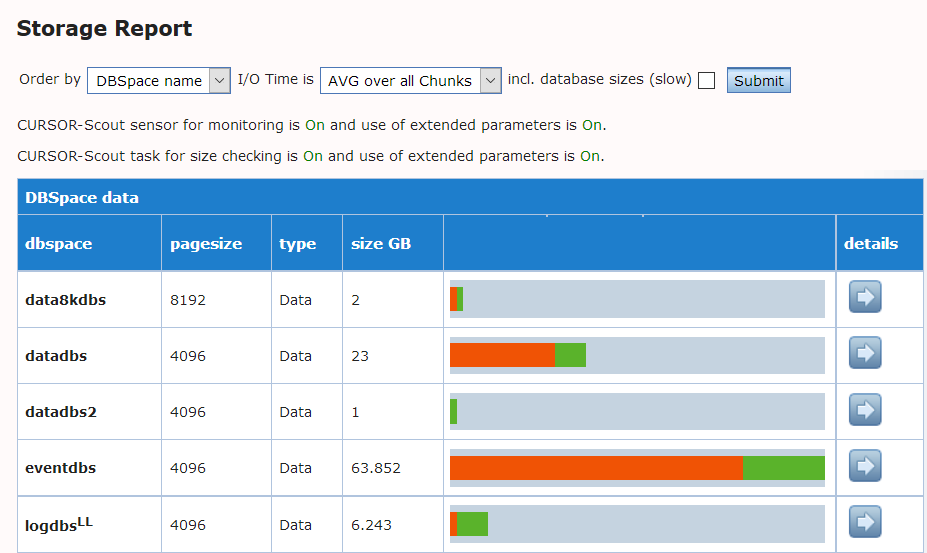 An Admin-Scout feature for fast analysis of DBSpaces
An Admin-Scout feature for fast analysis of DBSpaces


